After you register your account
as well as get verified on Switchere, you’ll be able to swap one crypto for
another.
Once you verify your Email
& Phone, and your application for Identity verification is confirmed, you
can exchange one crypto to another crypto. Switchere transactions usually take
up to 5-30 minutes. Let’s get started!
Exchange Crypto on Switchere: Step-by-Step Tutorial
1. Visit our website at https://switchere.com/signin and Log In to account.
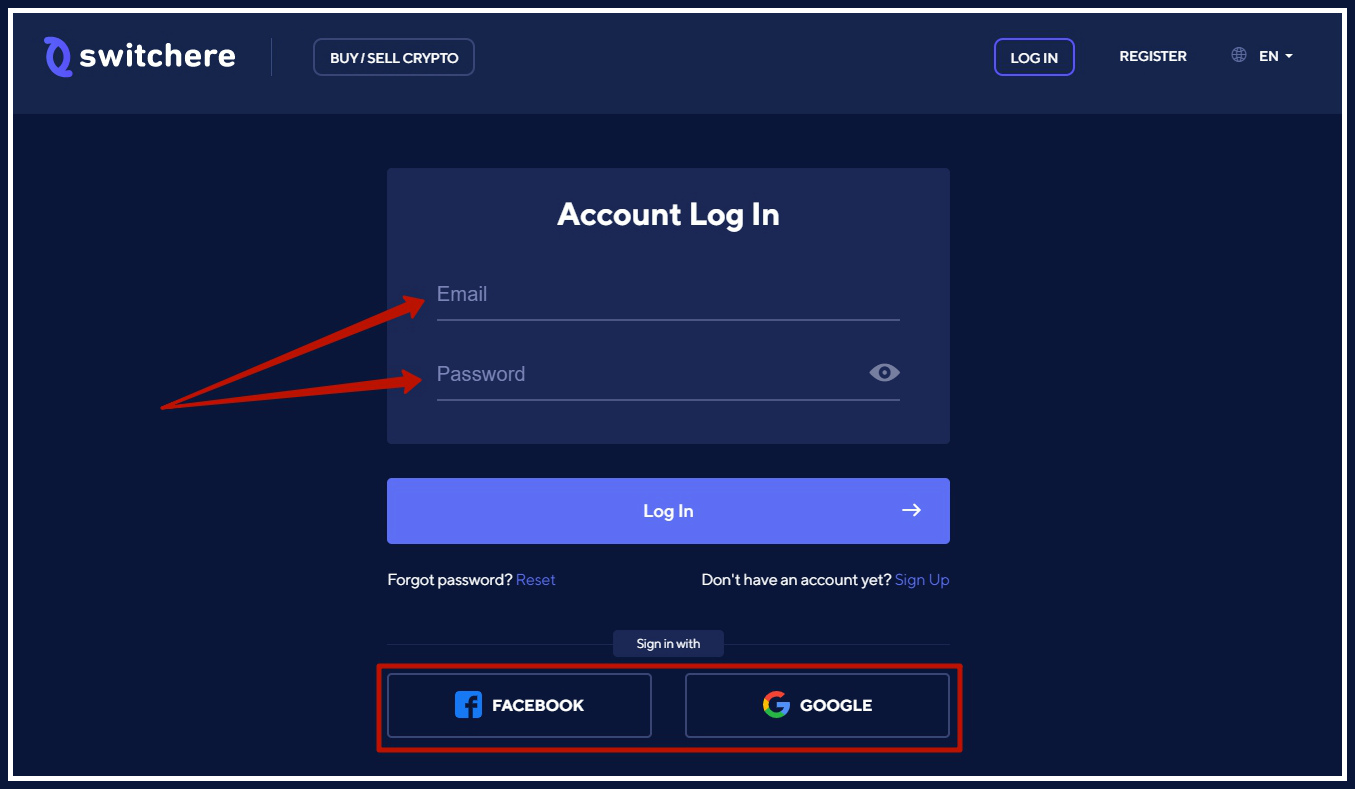
2. Once you log in to account just choose ‘Crypto’ in Order Form on the homepage. As an option, you may press the ‘Buy/Sell Crypto’ button in the upper left-hand corner of the website.
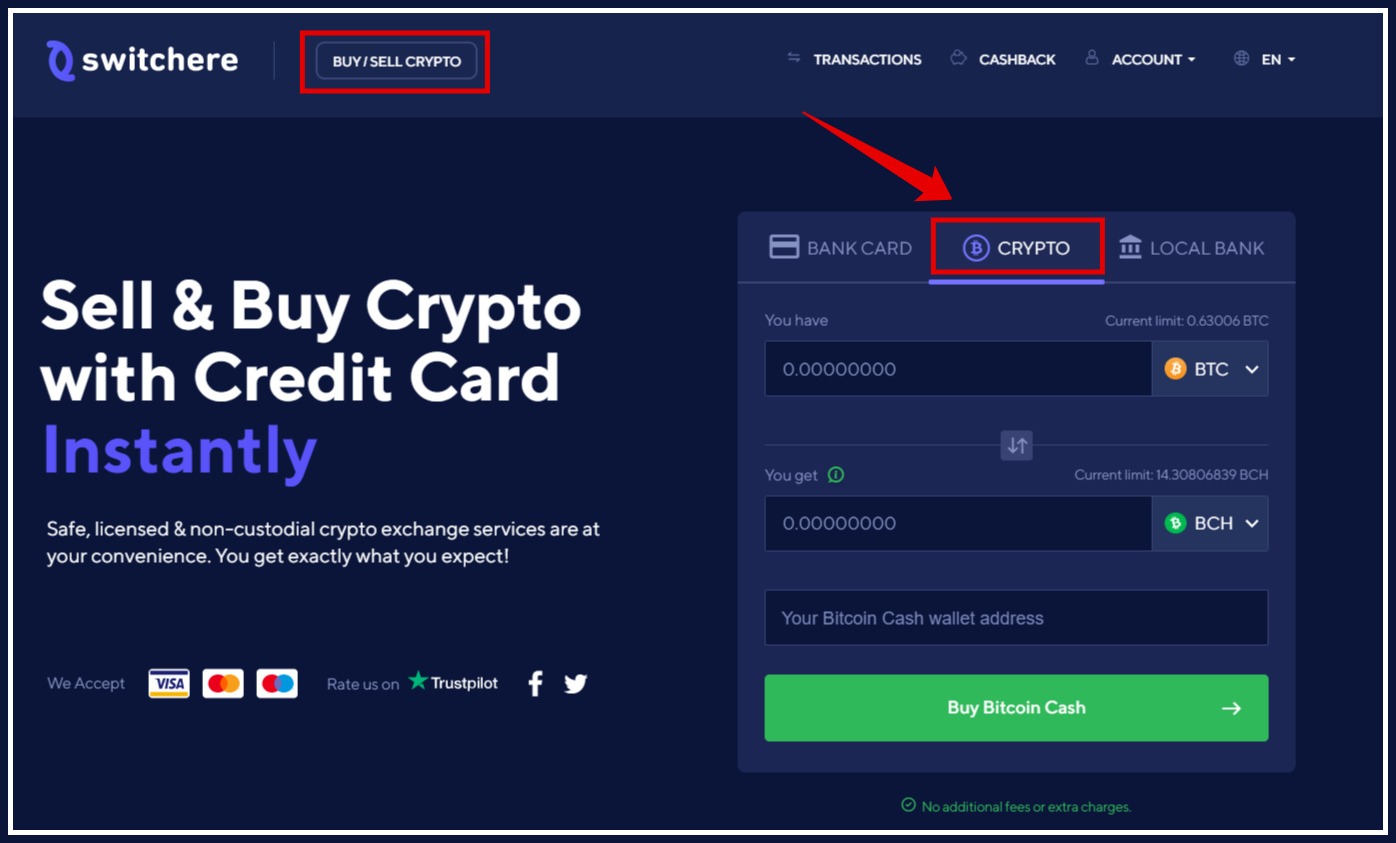
3. Choose the currency pair for exchanging and enter the amount. For this tutorial, we’ve chosen the BTC-BCH crypto pair.
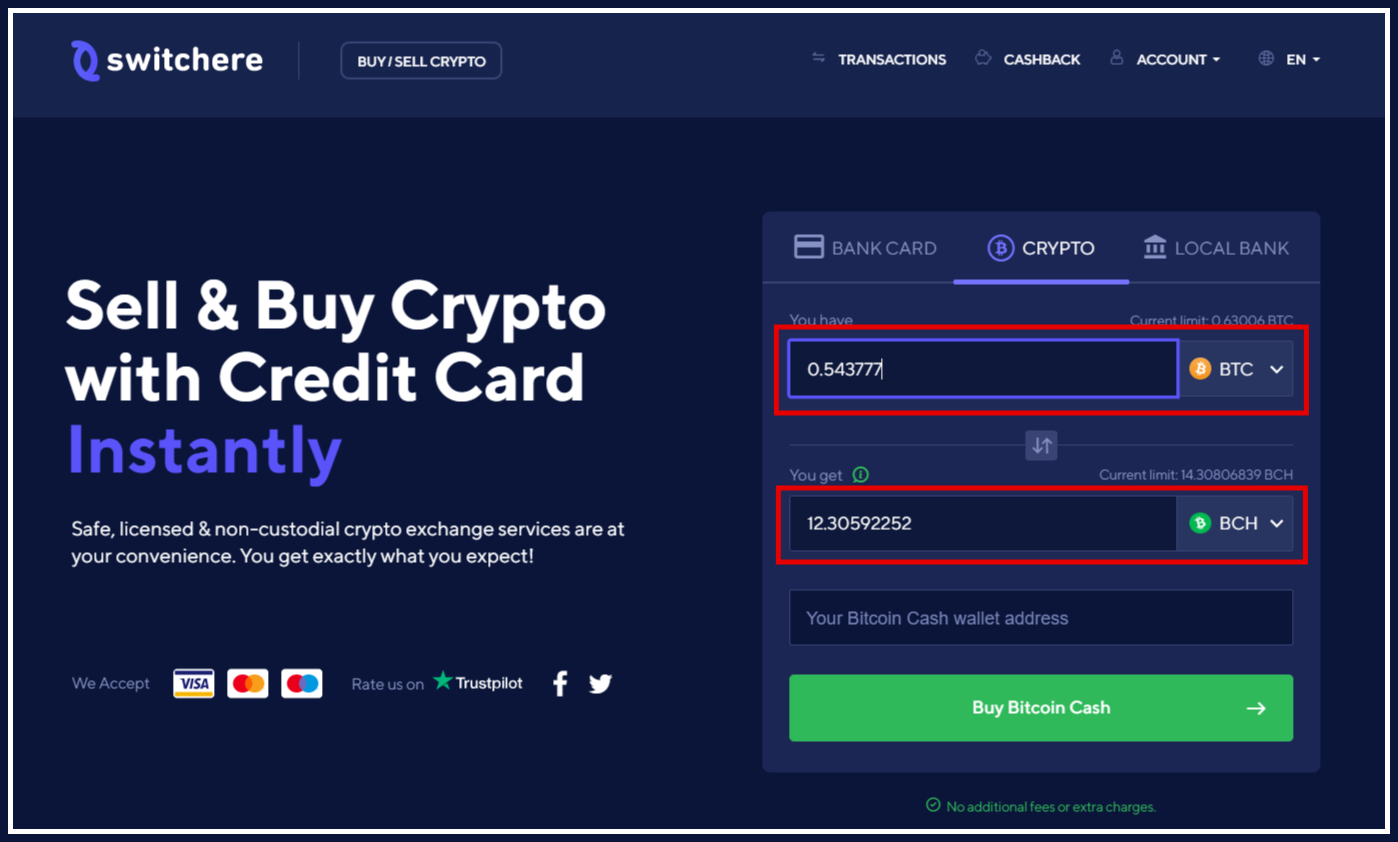
4. Enter your wallet address for receiving your ordered amount of crypto and Press ‘Buy Bitcoin Cash’ to proceed.
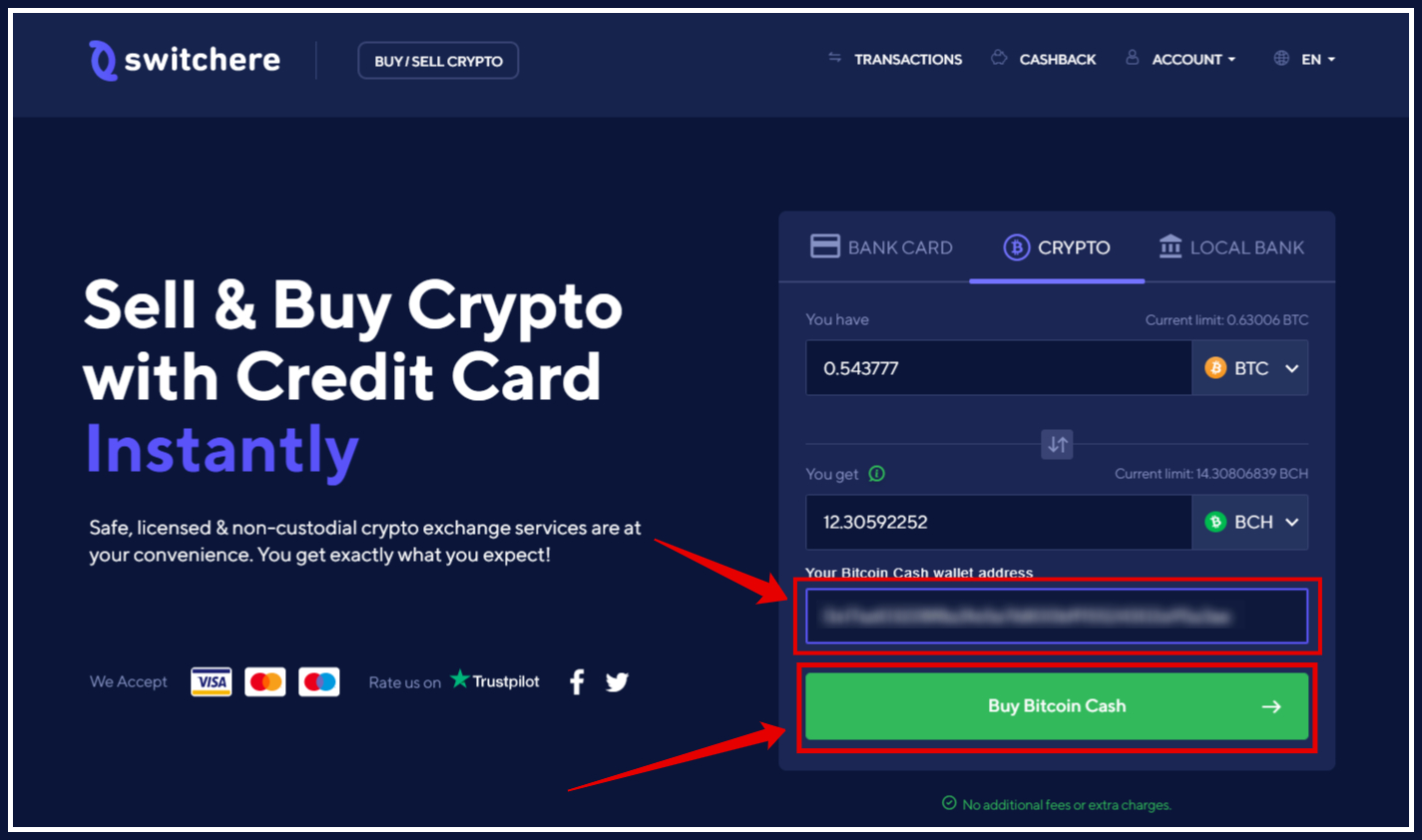
5. Check the crypto pair and the amount once again, make sure you are okay with the exchange rate. Click the ‘Make Payment’ button to continue.
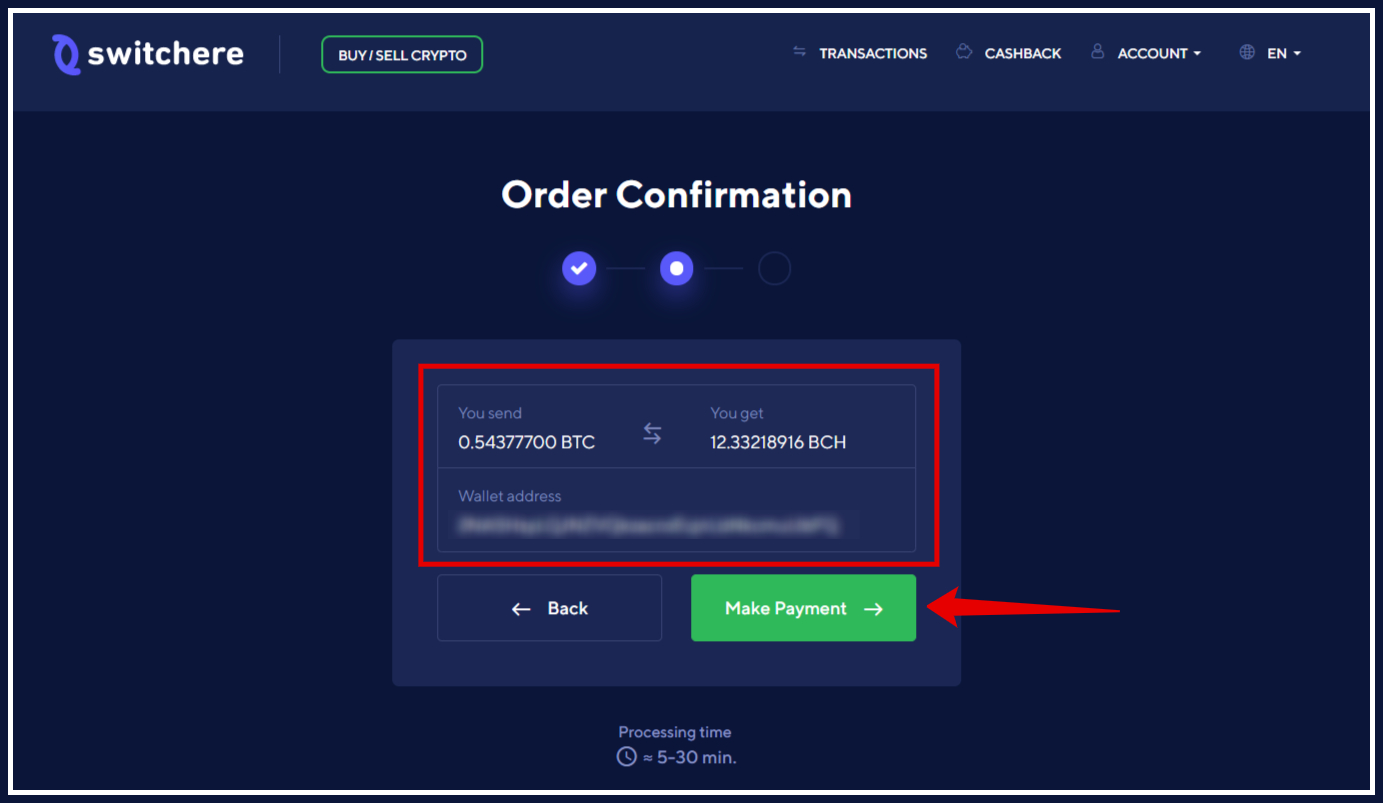
6. Transfer funds to the
provided deposit wallet address in one transaction. To do that:
-
- Copy the address
or scan the QR-code with your wallet app;
- Copy the address
-
- Visit your crypto
wallet and paste the Switchere address into the corresponding field.
- Visit your crypto
Please take into account that you have a limited amount of time to send your funds. Elsewise, the transaction will be canceled automatically.
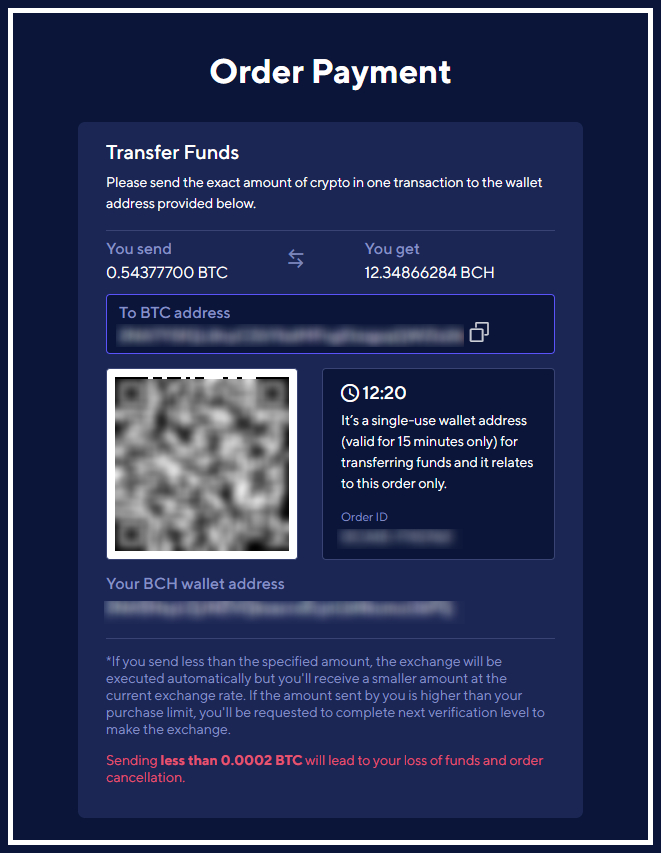
7. Once you send the
funds and your transaction receives the required number of blockchain
confirmations, the amount of purchased crypto will be sent to your provided
wallet address accordingly.
Congratulations! The transaction is completed, and now you can check your BCH wallet.
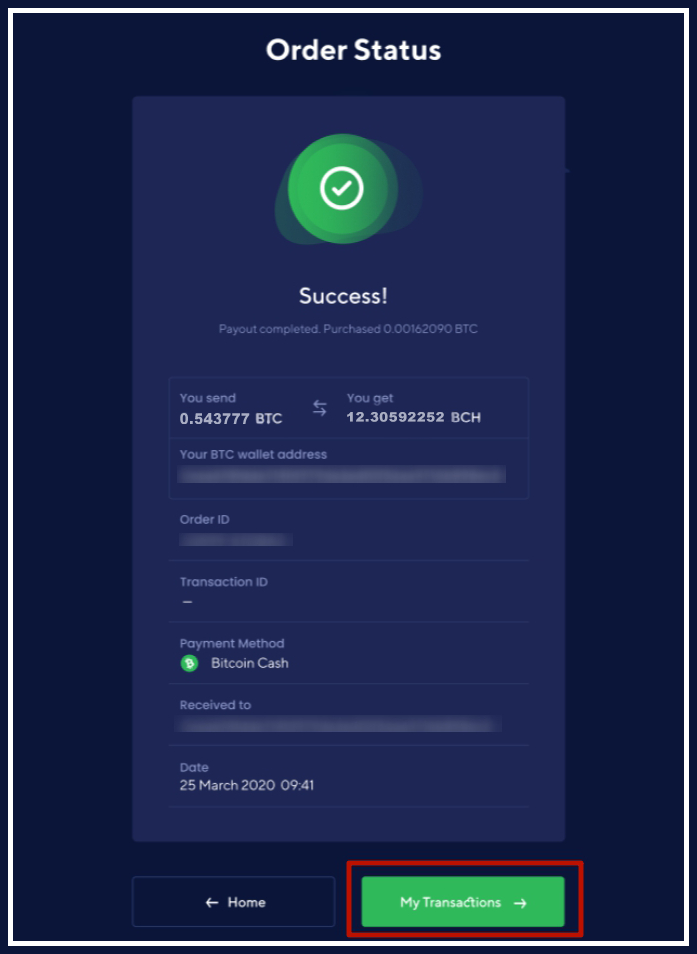
8. A full list of your transactions will be viewed in the ‘My Transactions’ tab. Click ‘My Transactions’ to see.
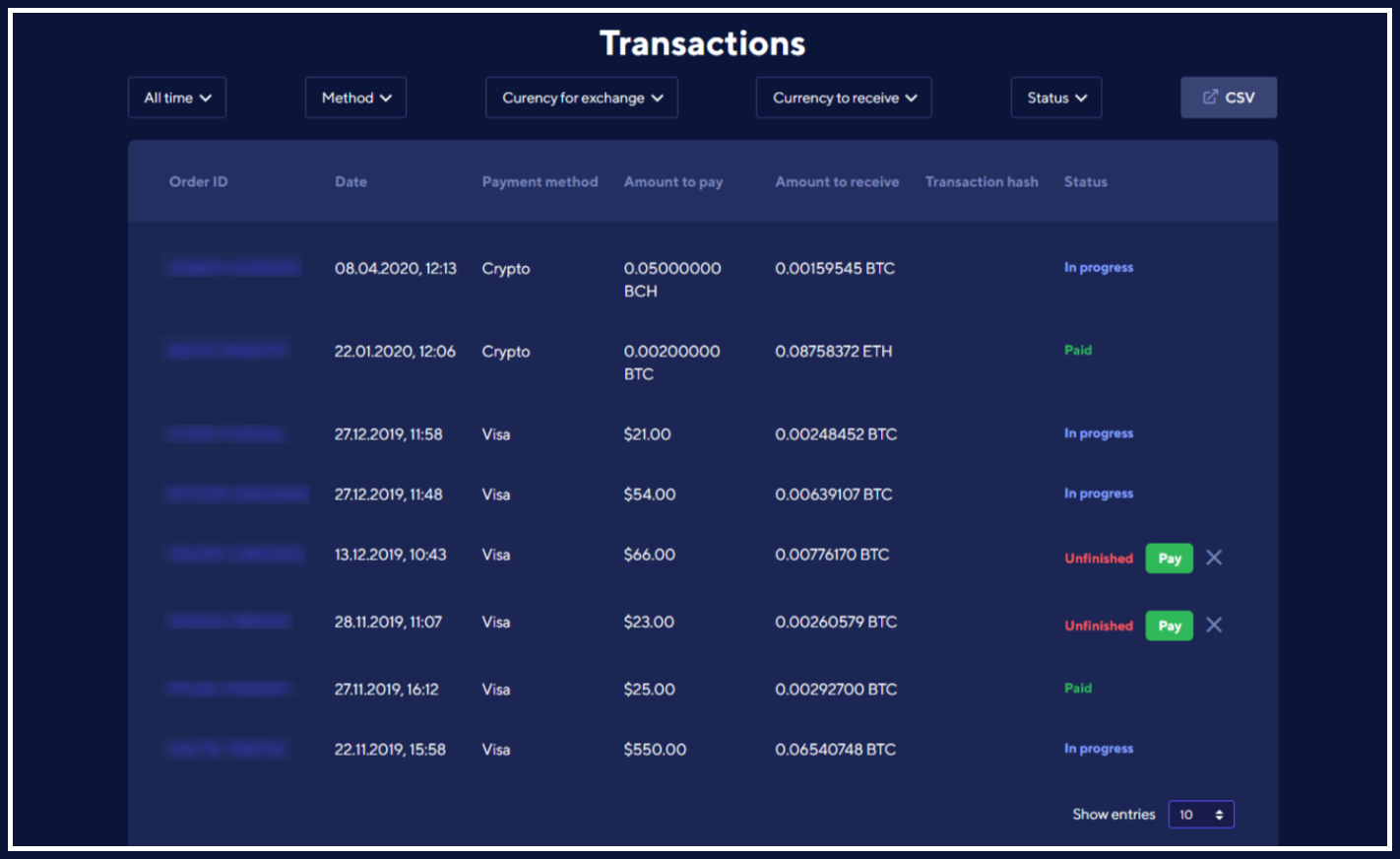
Usually, Switchere transactions take 5-30 minutes. If you have any troubles with the exchange process, let us know at [email protected].

Leave a Reply