After you complete proof of income verification on Switchere,
you’ll have an access to a wide range of currency pairs and your maximum
purchase limit will be unlimited.
Once your application for Address verification is confirmed, you can start applying for Proof of Income verification. Verification usually takes up to 10 minutes. Let’s get started!
Proof
of Income Verification on Switchere: Step-by-Step Tutorial
1. Visit our website at https://switchere.com/signin and Log In to account.
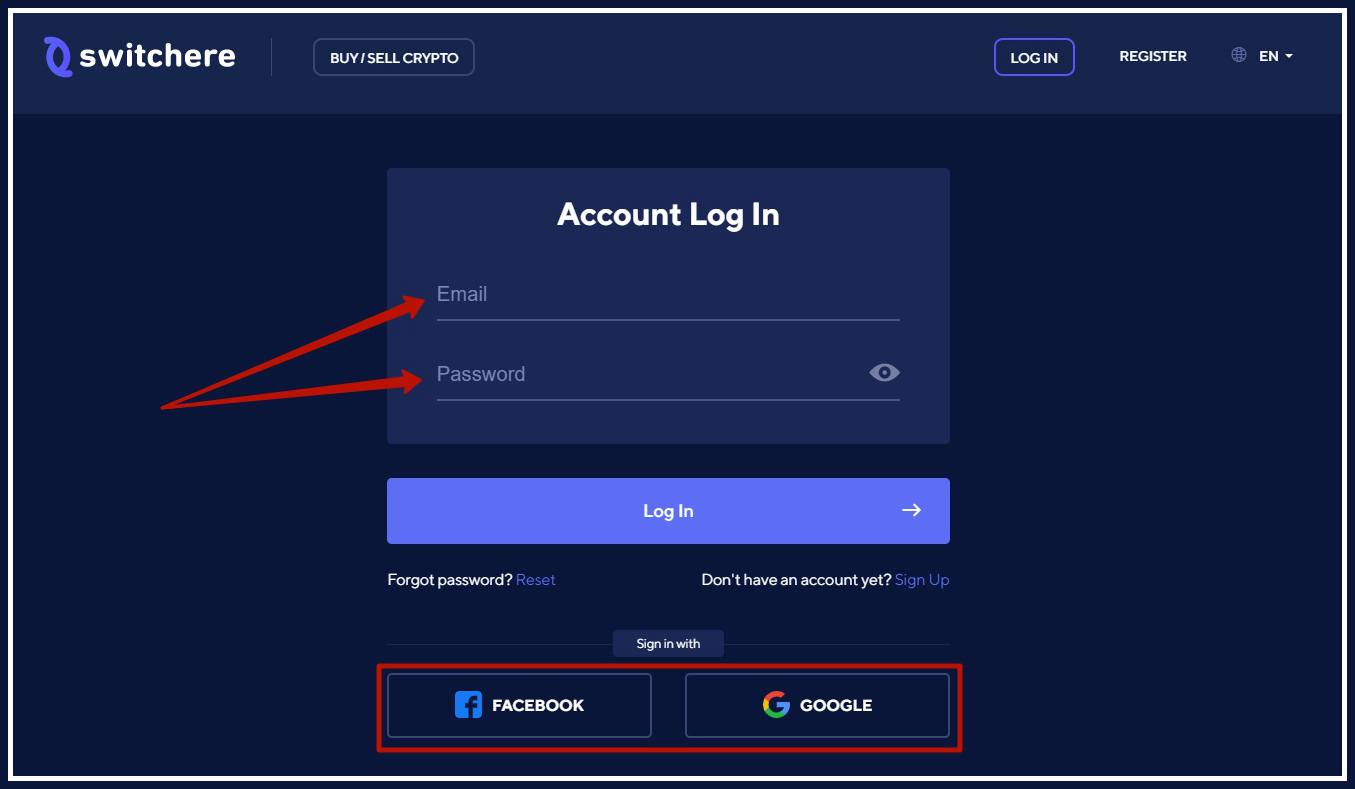
2. After clicking the “Account” button, click “Verification”.
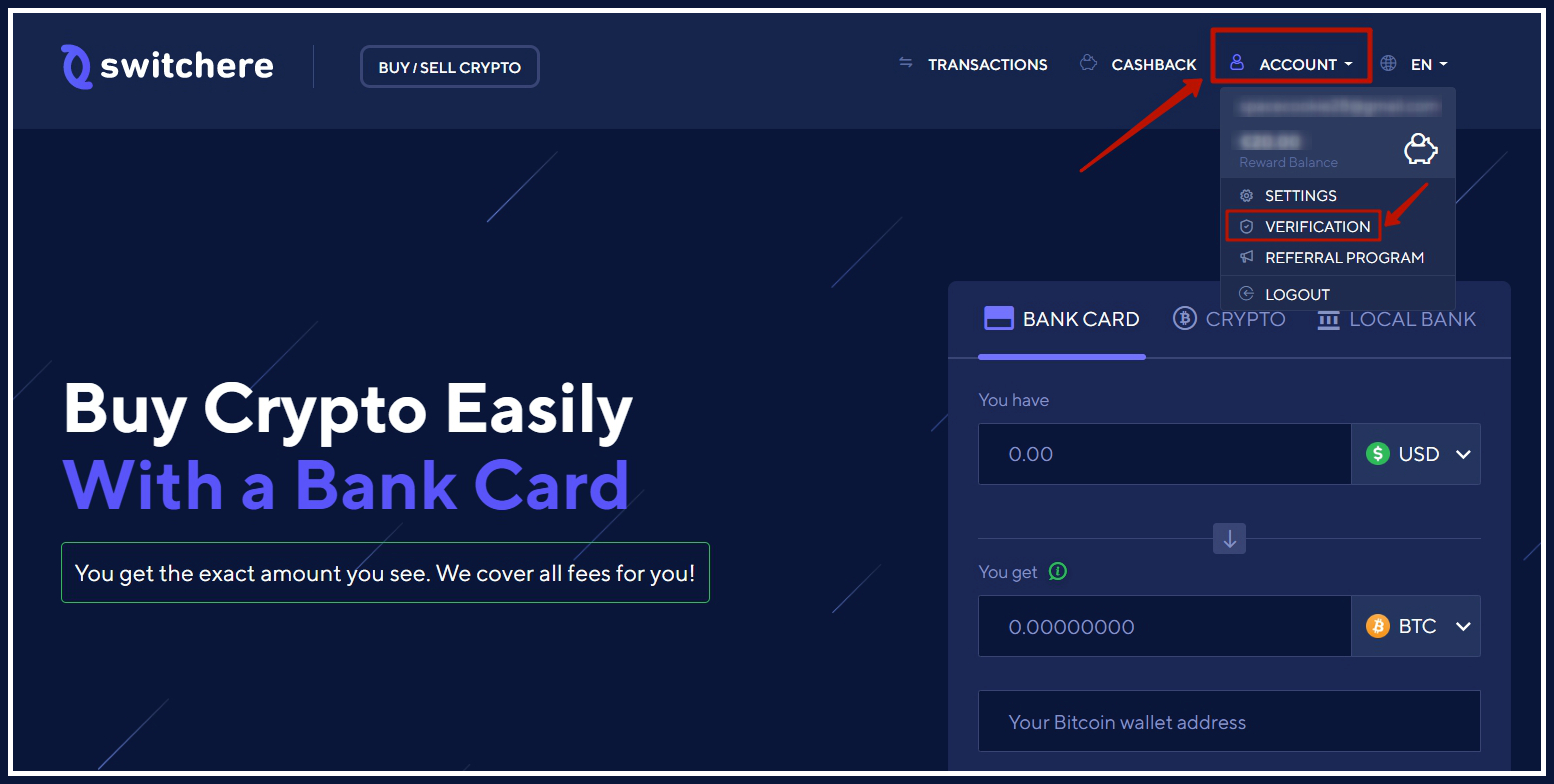
3. After entering the “Verification” page, press “Verify” button in Proof of Income section.
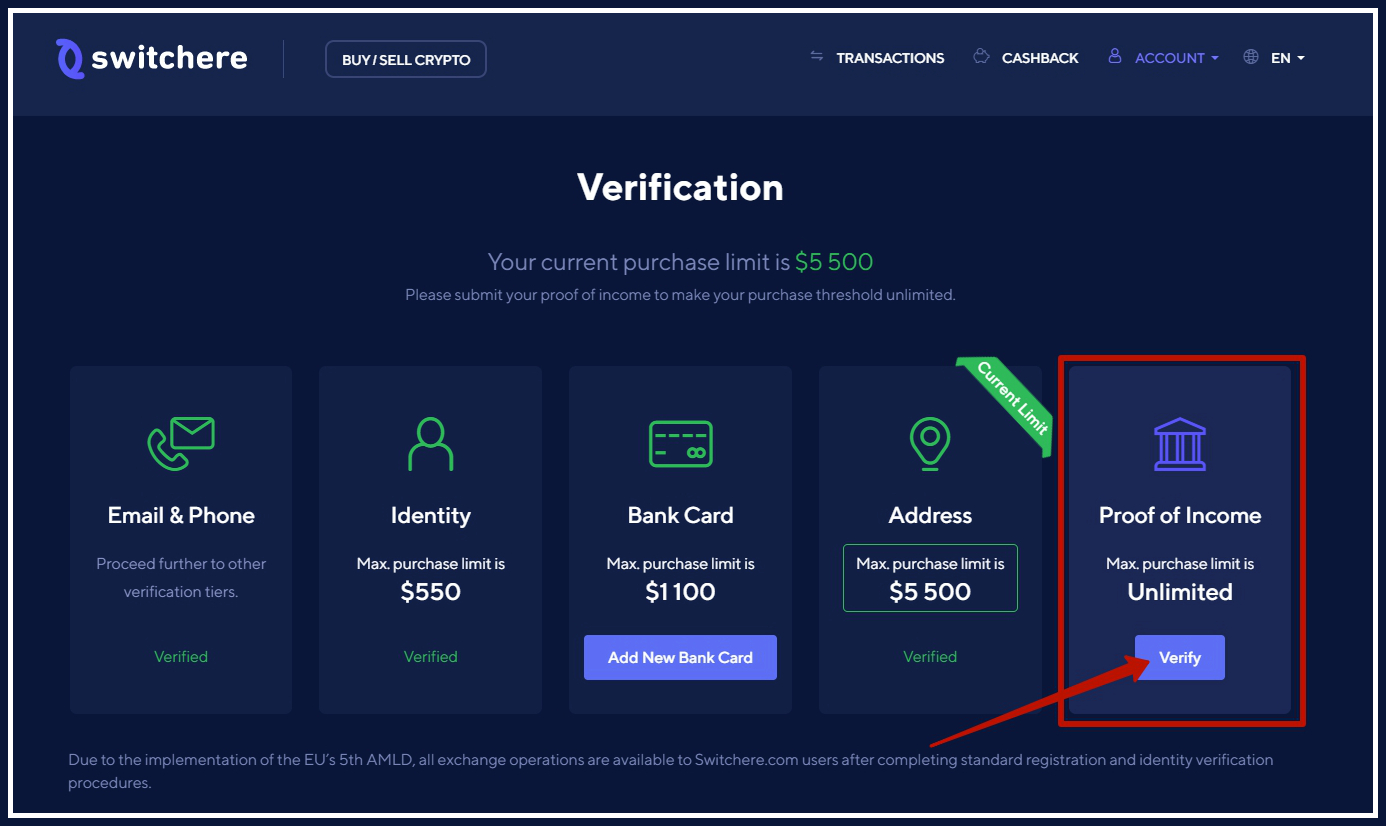
4. In order to confirm your income, you need to prepare and upload a photo or a scanned copy of one of the following documents:
– tax statement;
– property declaration (copy);
– income statement (copy);
– statement of expenses & liabilities (copy);
– income certificate.
Useful tips:
• Please bring your document close to the camera but make sure that it’s fully visible.
• Please avoid reflections and flares on the document.
• Please make sure that your document is not blurry.
• Please don’t cover any parts of the document.
Once you select the file, click on the “Upload” button to continue.
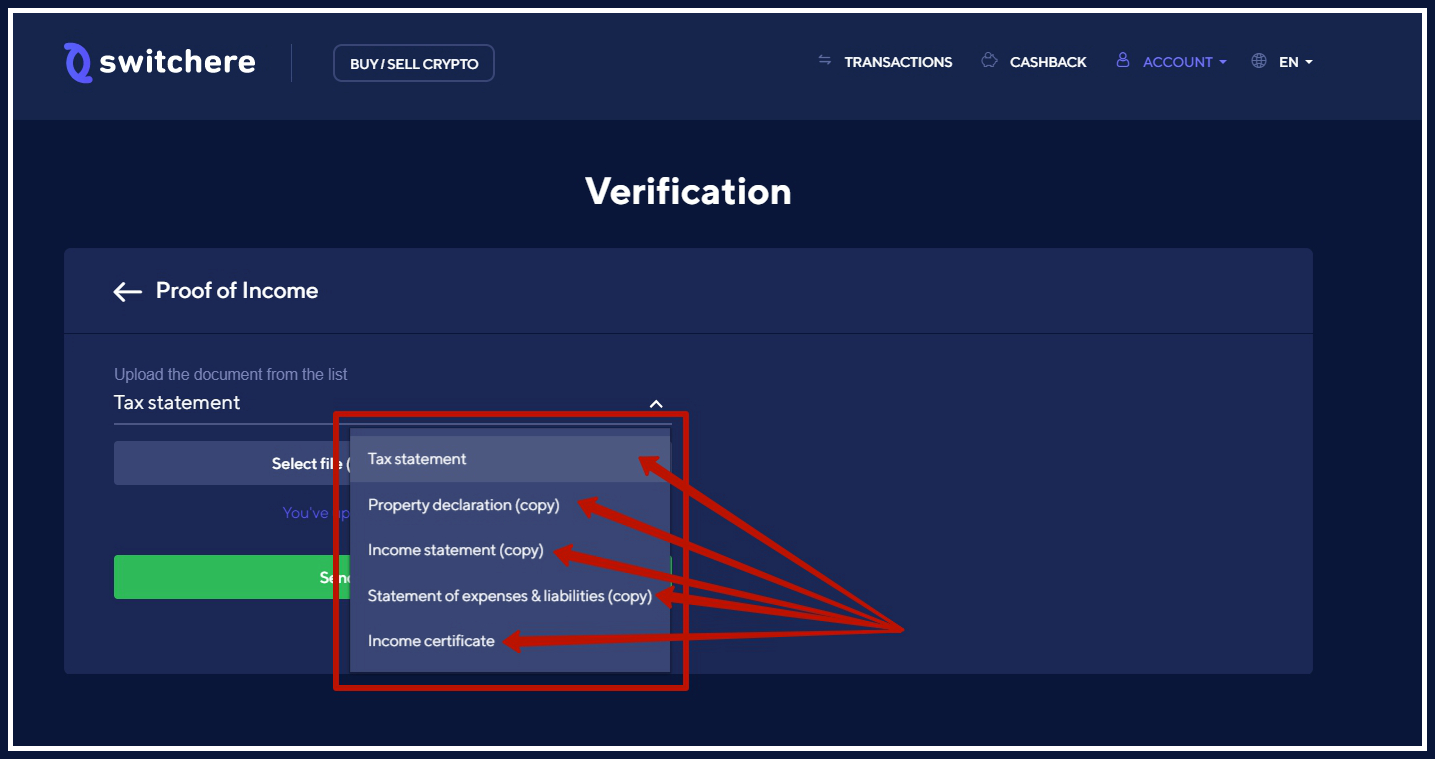
5. Once you upload the document, click “Send for verification“.
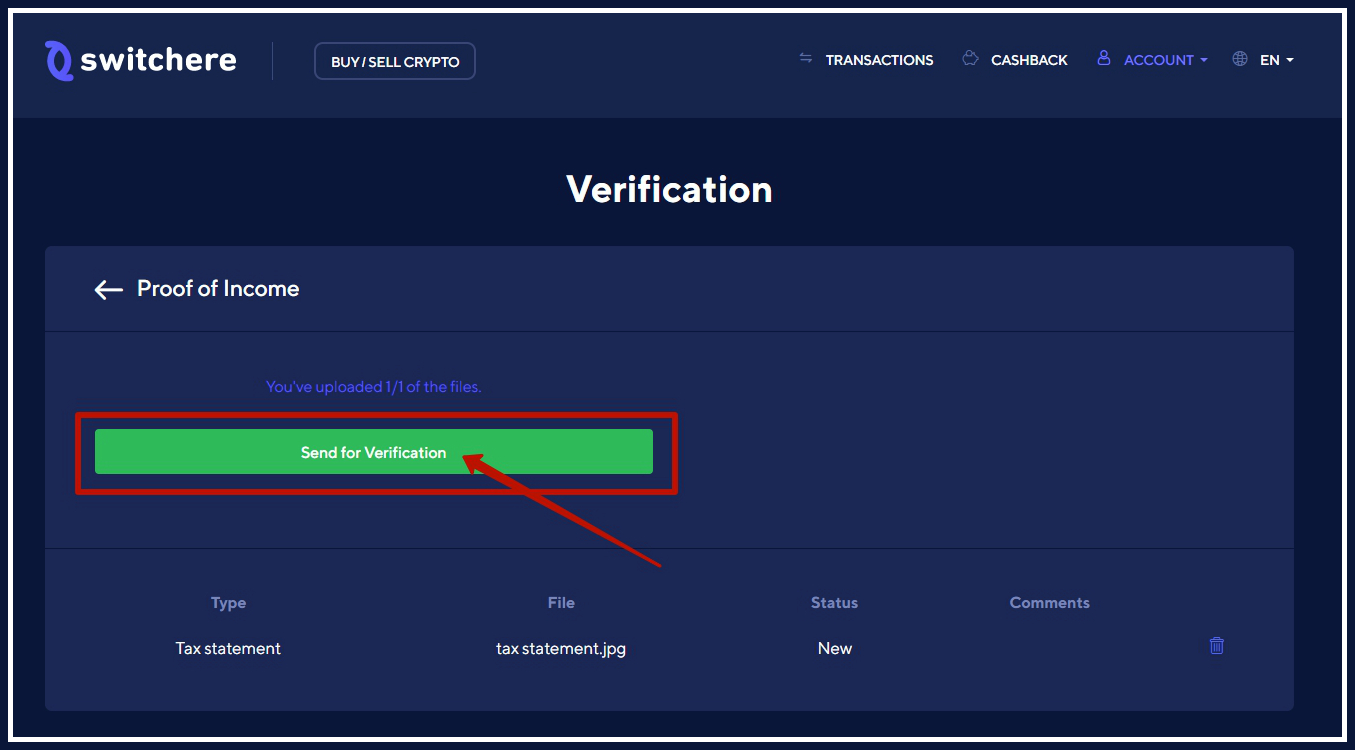
6. Done! You’ve submitted your application for Proof of Income verification on Switchere. Thank you for providing all required information.
Now your proof of income verification is in progress. If you’ve submitted everything correctly, your verification data will be confirmed within 15 minutes. You can monitor the status of your application on the Verification page.
You’ll receive a message from our team to the email associated with your Switchere account when your proof of income has been successfully verified.
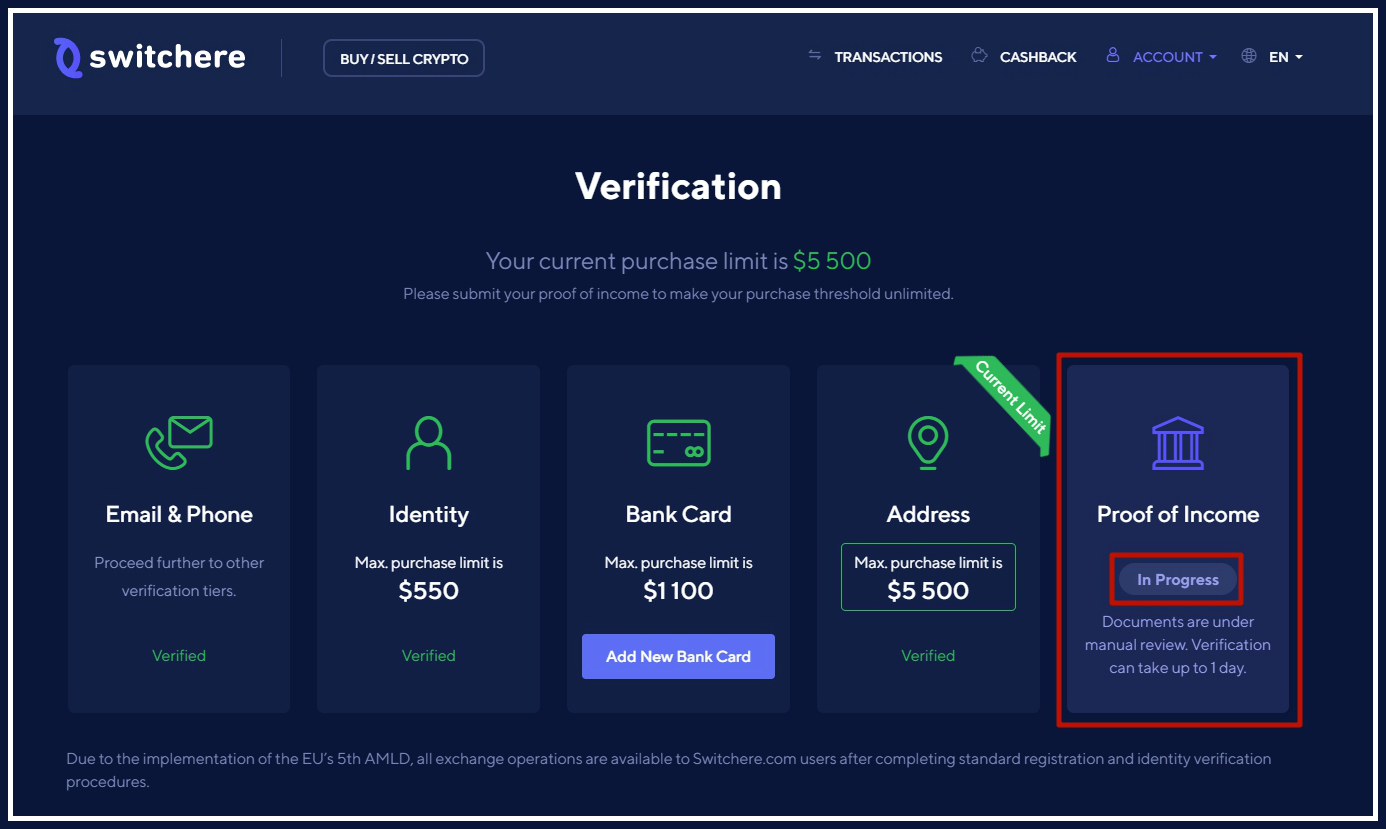
If you have any troubles with the bank card verification process, let us know at [email protected].
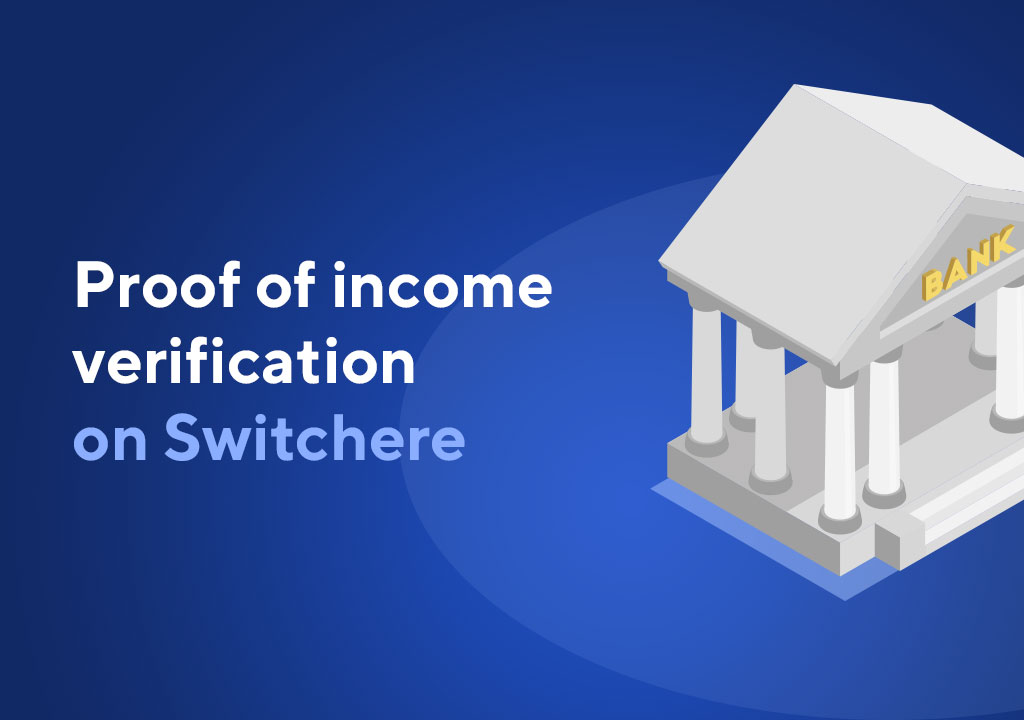
Leave a Reply