Switchere is a relatively
new cryptocurrency exchange service that allows you to quickly buy cryptocurrency
with your cards. Learn how to register an account on the platform with our
step-by-step tutorial!
Register on Switchere in just a minute
To sign up for a Switchere account:
1) Visit our website at https://switchere.com;
2) Press the “Register” button;
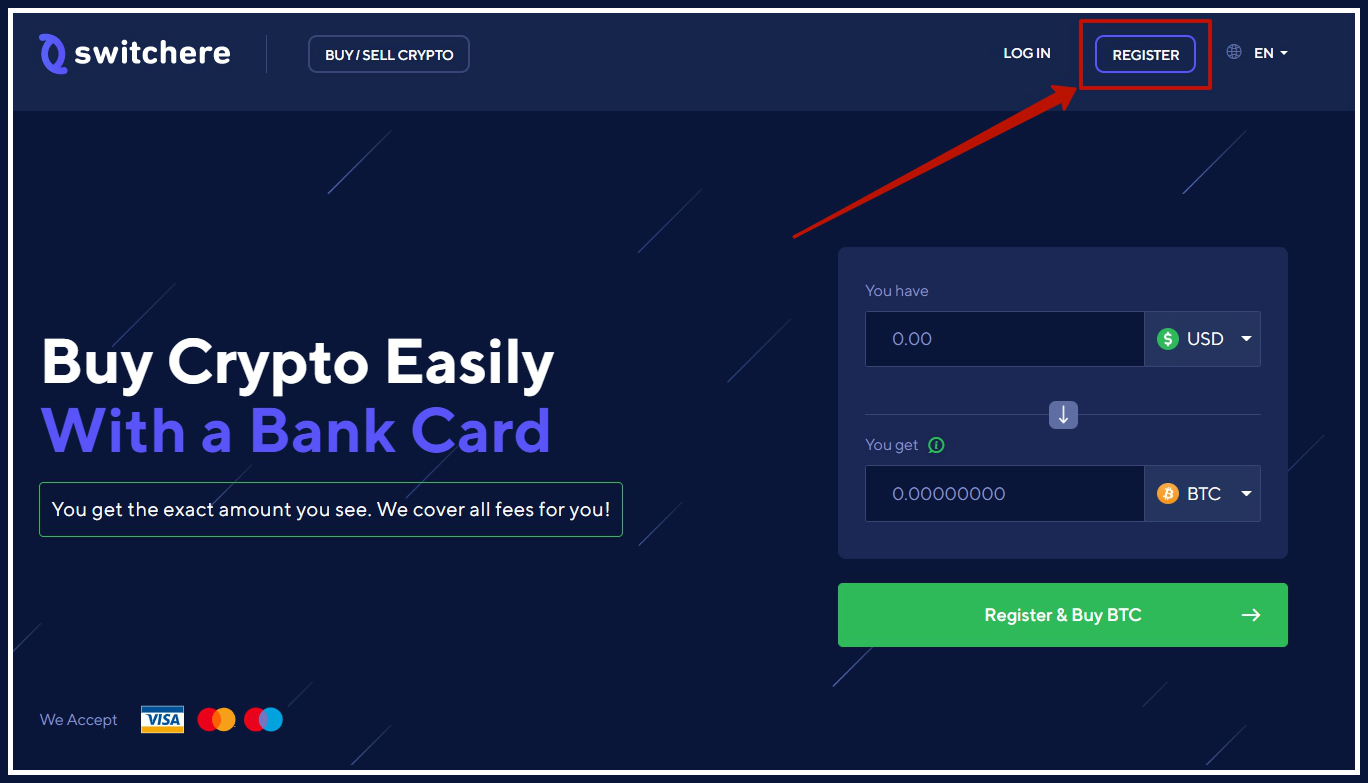
3) Enter your valid email address;
4) Create a secure password and confirm it in the provided field (be sure to use a strong and memorable password);
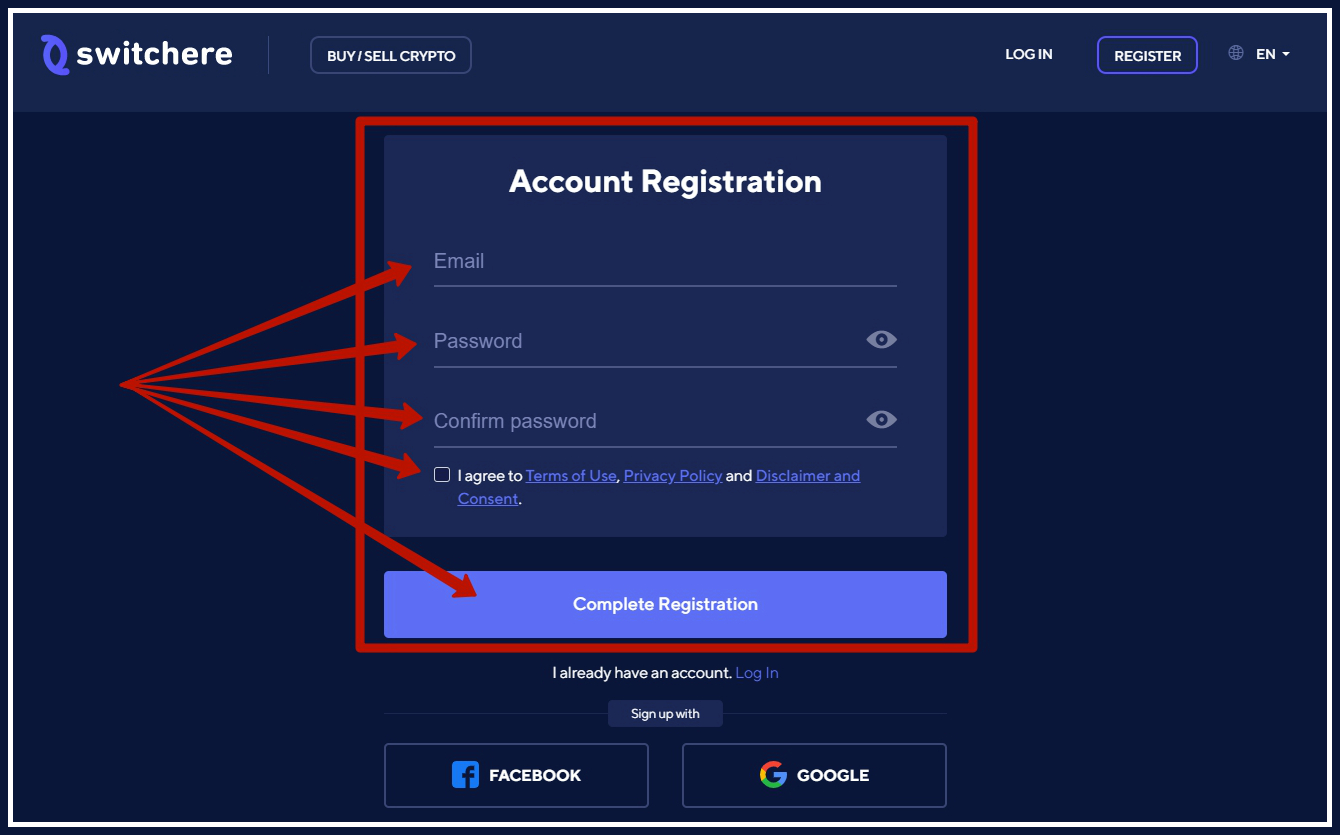
5) Make sure you data is valid and press “Complete Registration”.
As an option, you can also use your Facebook or Google account to sign up with Switchere.
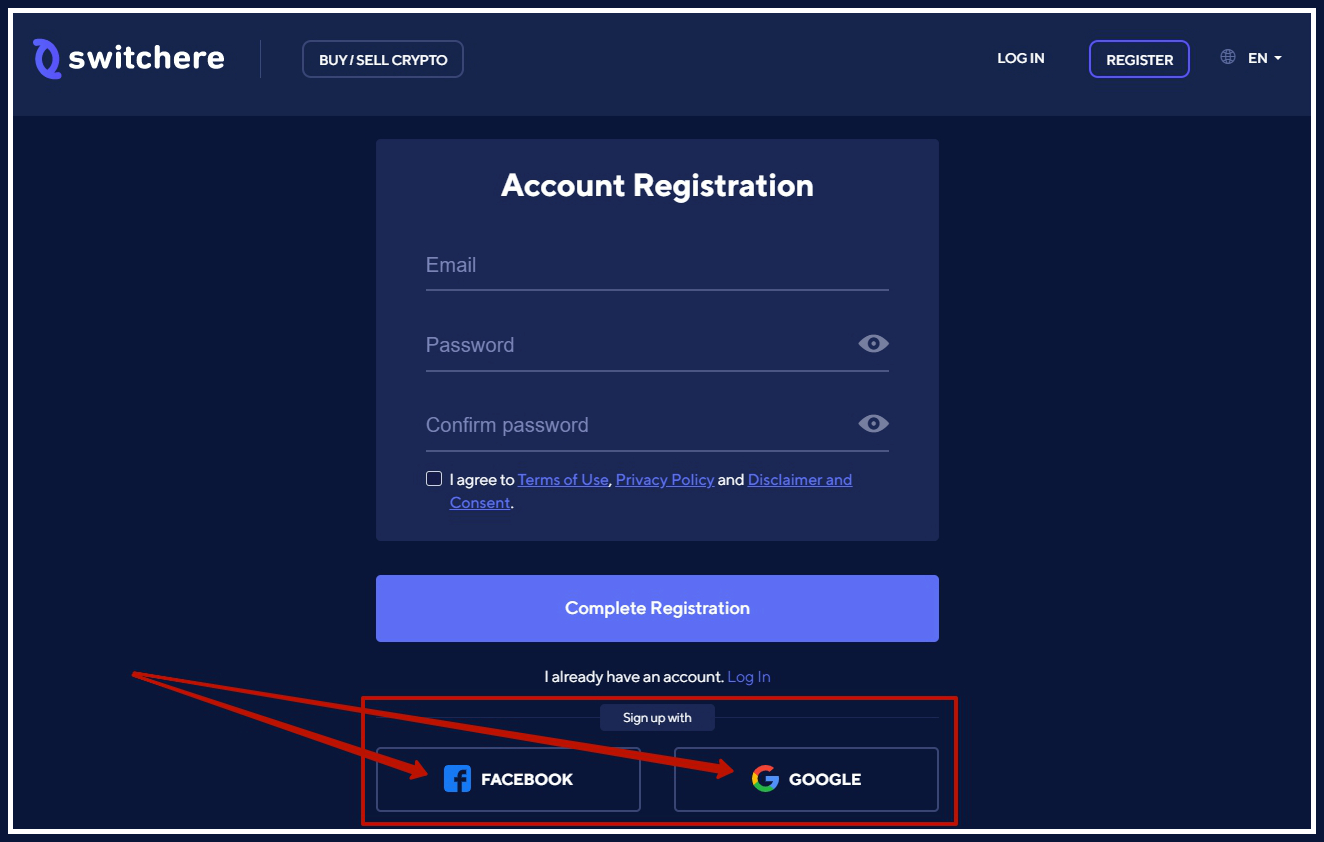
Congratulations! You’ve registered your account on Switchere.
Usually, the process of registration on Switchere takes 1-5 minutes. If you have any troubles with the registration process, let us know at [email protected].

Leave a Reply