Switchere has devised and implemented very flexible and smart spending limits and user verification. In order to start using the crypto exchange services at Switchere, ID verification is not obligatory. However, you first need to complete at least the basic verification step and provide some basic information about yourself.
- You can go through basic verification in your personal cabinet. The required information includes the provision of your name and surname, date of birth, gender, and country of residence. Confirm the correctness of the provided data by ticking the corresponding checkbox and tap ‘Continue.’
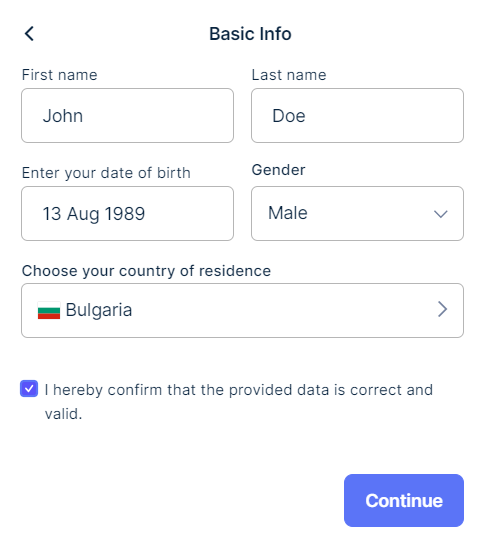
- Completing the Basic verification tier takes just one minute at most and unlocks the crypto exchange services. Now you have your $700 spending limit that renews every month, meaning that every new calendar month (starting every first date of the month), your current spending limit will be renewed, and you can continue to buy, sell and swap all popular cryptocurrencies at the Switchere.com website repeatedly.
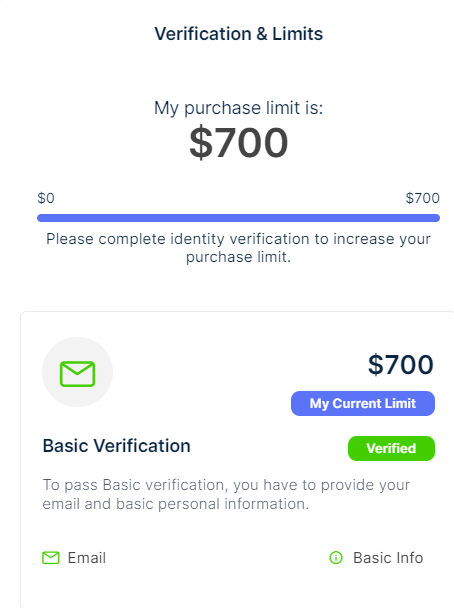
- If you wish to increase your current spending limit for buying/selling/swapping cryptocurrencies, it is necessary to complete one or several verification tiers, which include:
– Automated ID and address verification (approximately 15 minutes).
– Proof of income verification (the documents will be reviewed within 1 business day).
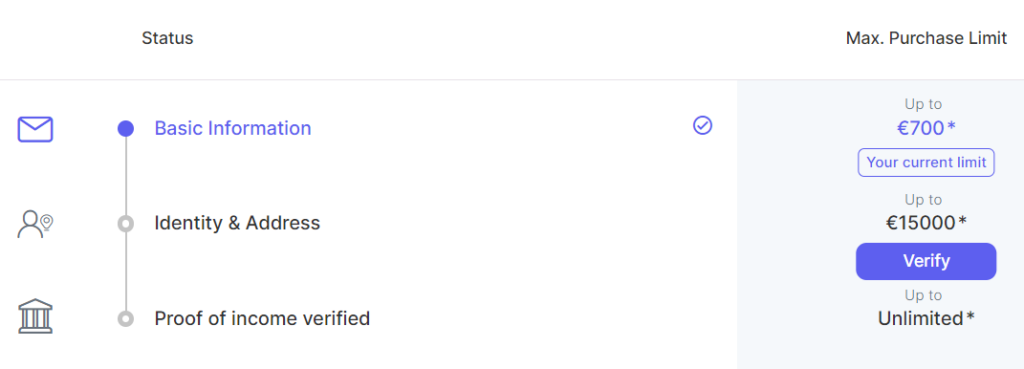
- Successful verification of ID and address unlocks a much higher monthly spending limit ($15,000). You can complete this verification tier in your User Dashboard>>Verification tab.
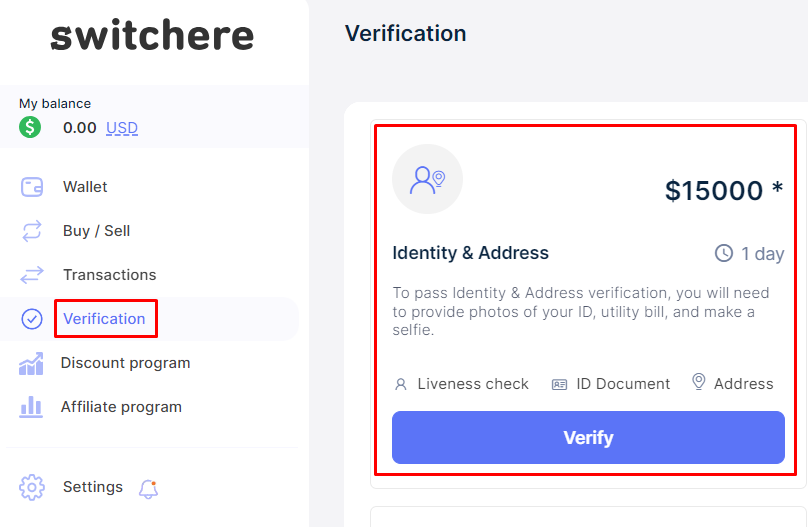
- To verify your identity and address, you first need to make certain preparations in advance. Please make sure you have your ID document (passport/driving license), a working camera (a web camera or a smartphone) for a liveness check, and a proof of address document (a utility bill, tax statement, tax returns, etc.) not older than 3 months. The verification is fully automated, and you just need to follow the provided instructions. You will be required to provide photos of your ID document, proof of address and take a selfie. Demonstratively, here is a detailed step-by-step video guide:
- Successful verification of the source of income (Proof of Income) makes the user’s account spending limit unlimited with no monthly limits.
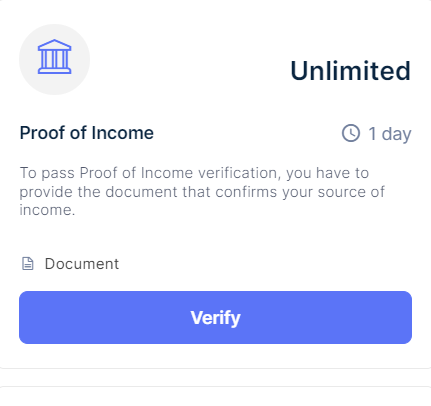
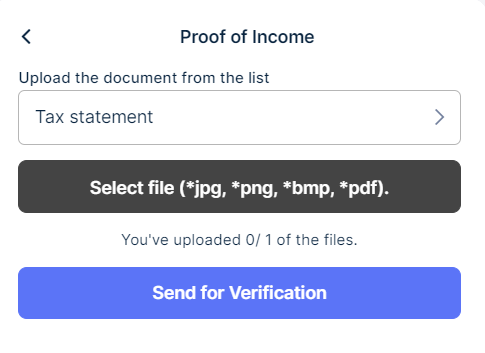
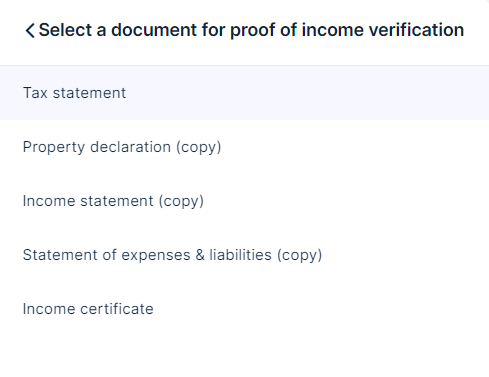
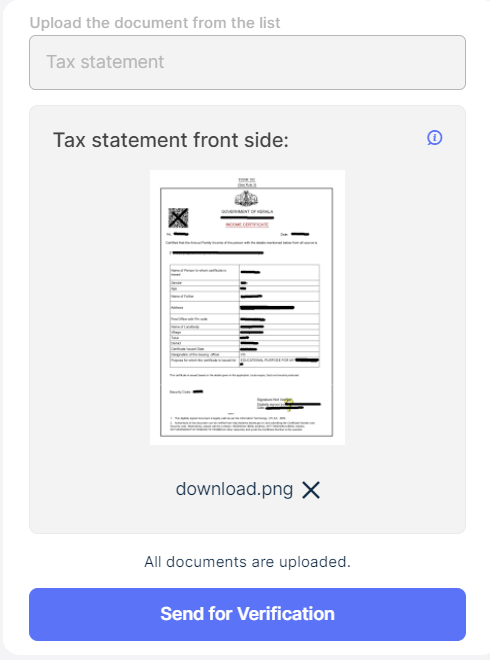
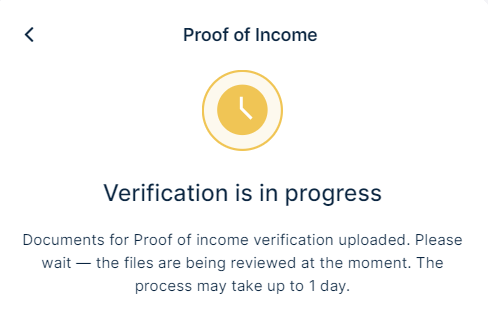
Summarily, these are the major verification steps explained for new users at Switchere. As you can see, the verification workflow is simplified to the maximum to guarantee a flawless user experience and seamless crypto exchanges online.
This is it! This brief and detailed guide will help you with your KYC verification process at Switchere. Stay tuned for more new tutorials!

Leave a Reply