Crypto referral program
is a great way to earn extra income. With the help of our referral program,
users and their mates can take advantage of instant rewards as well as receive
regular passive income by trading cryptocurrency with like-minded people.
Today, I will help you find
out how Switchere referral program works as well as how to find your personal
referral link on the platform. Let’s get started!
How Does It Work
Switchere referral
program is a multi-level program that allows you and your mates to receive
rewards in cryptocurrency while trading on Switchere exchange.
Once you sign up for
Switchere platform, each user account receives its own free referral link. The
referral link represents an URL containing your referral ID.
You should share this
link with your mates and family, so that they will be able to register on the
Switchere platform. The amount of registrations is unlimited. Moreover, your
mates may share their referral links as well and you will receive revenue for
the transactions of your ‘referrals’ referrals’!
Switchere referral
program has two levels:
-
- 80% revenue for 1-st
level referrals;
- 80% revenue for 1-st
-
- 20% revenue for 2-nd
level referrals.
- 20% revenue for 2-nd
That is, once a
transaction of your 1-st level
referrals is complete, 80% of the transaction fee will go right to you. And
once 2-nd level referrals exchange or buy crypto on the platform, you can
expect 20% revenue. Sound pretty good, right?
Where to Place a
Referral Link
You can place a referral
link on your own web site as well as on forums or social media platforms
(Twitter, Facebook, Google+, etc.).
Referral Program
Banner
As an option, you can
download one of our banners. The main idea is to post great content on your account,
place the Switchere banner nearby to attract new users and get your income!
How to Find Your Referral Link: Step-by-Step Guide
1. Visit our website at https://switchere.com/signin and log in to account.
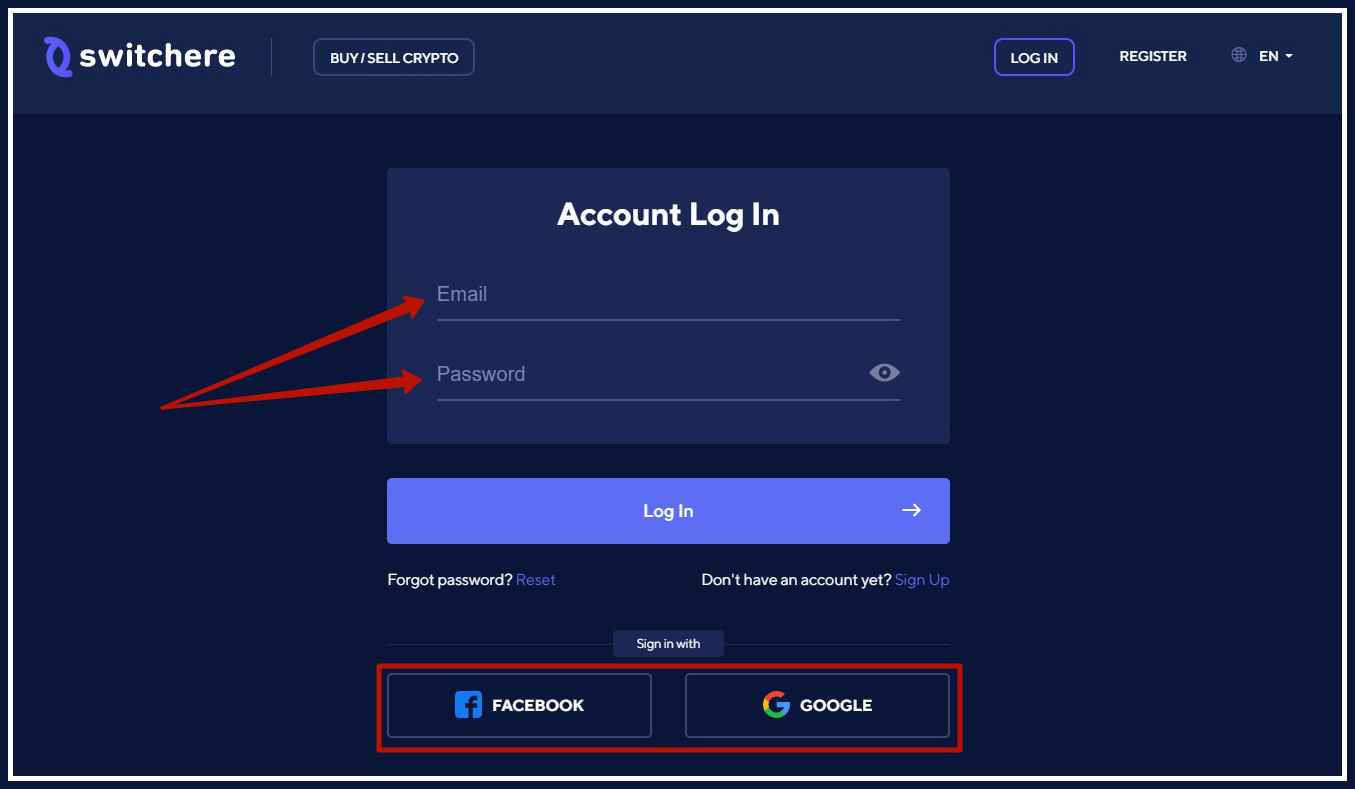
2. After clicking the ‘Account’ button, click ‘Referral Program’.
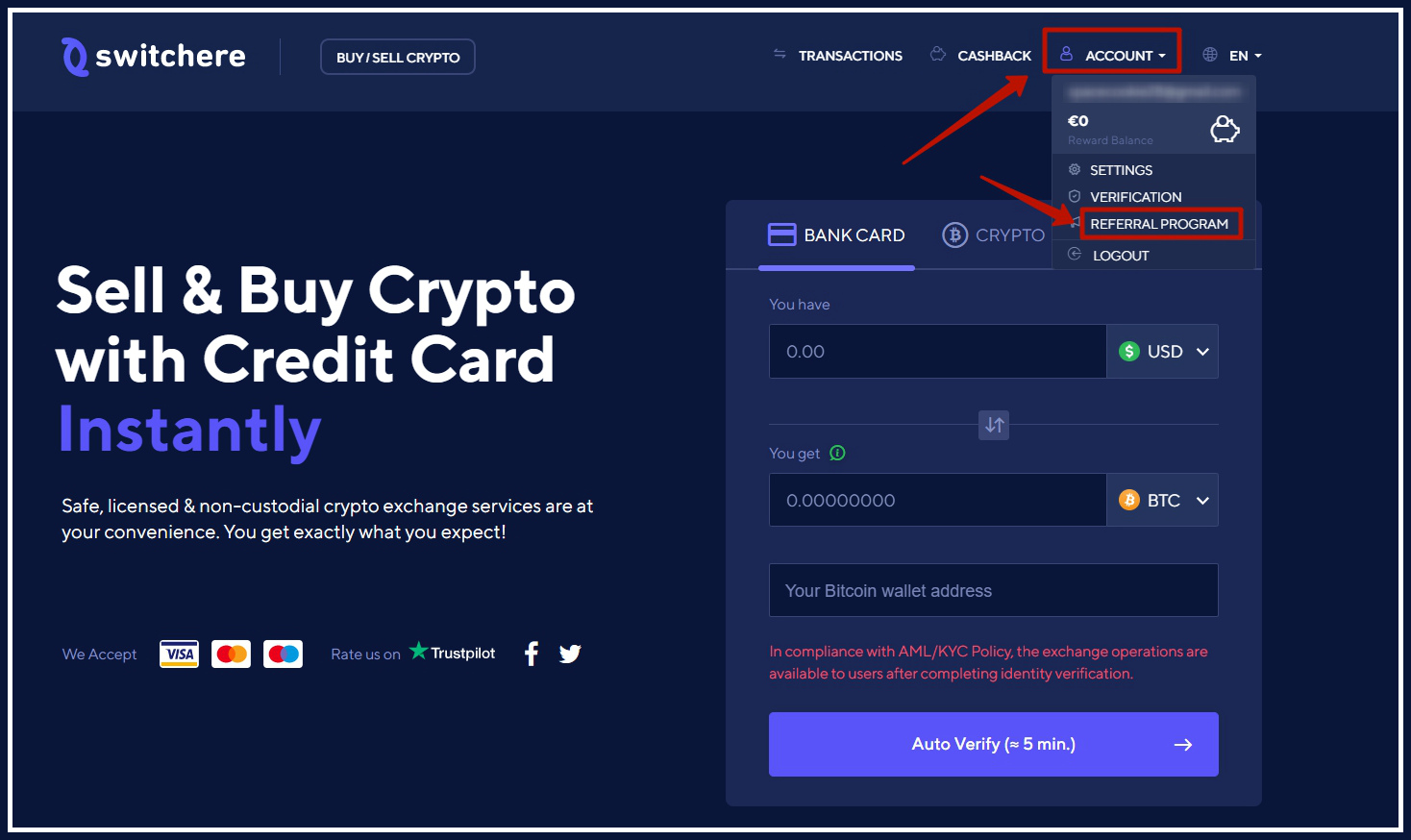
3. After entering the ‘Referral Program’ page, press the ‘Referral’ button. Here is your referral link!
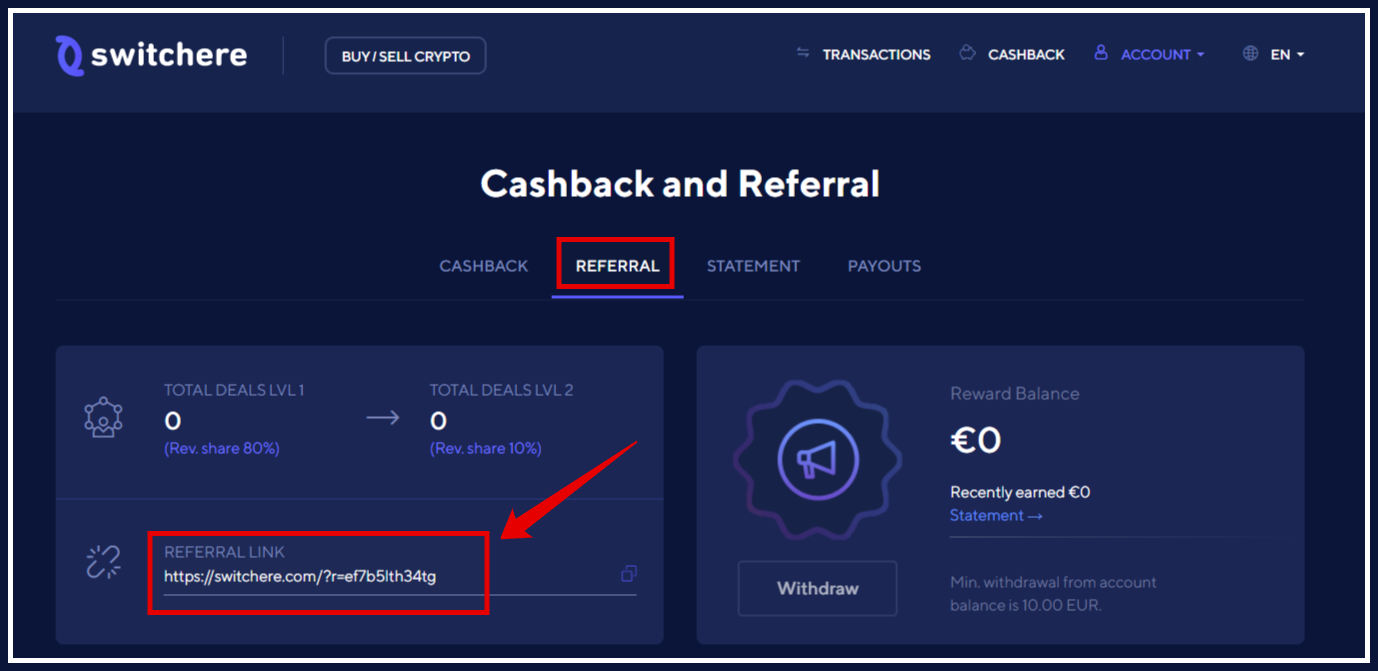
4. Copy and share the referral code with your friends or family so that they can register and trade on the platform.
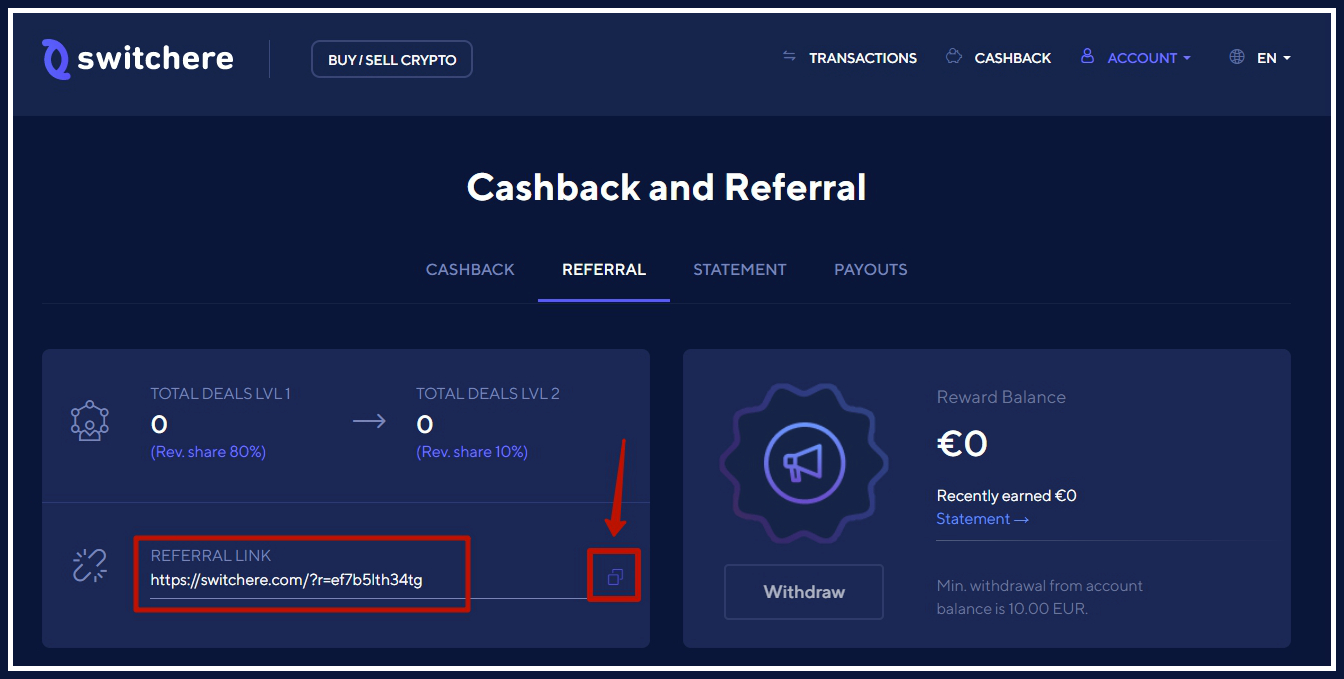
5. How to find a banner? Click the ‘Promo’ button and scroll down till you find our banners. You can select the size as well as the color.
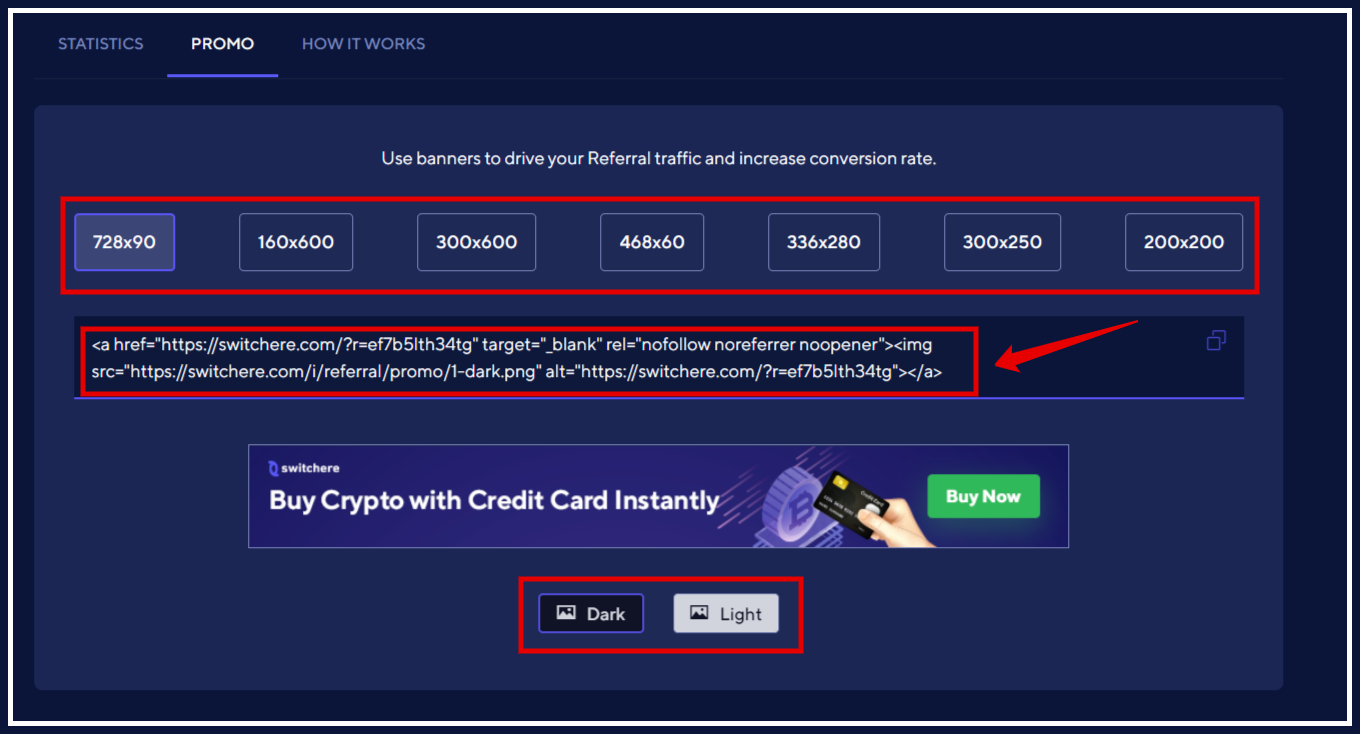
If you have any troubles
with the referral program, let us know at [email protected].

Leave a Reply