On average, those merchants who accept crypto payments experience an estimated ROI of more than 300% and an onboarding upsurge to 40% of new clients. Accepting crypto payments will not only help your business gain new customers but also minimize your operational costs. If you’re seeking to enable crypto payments on your WordPress store but you are uncertain how to start accepting crypto payments, Switchere crypto payment gateway via WooCommerce plugin is a great choice for enhancing your service provision.
What Is Switchere Crypto Payment Gateway?
The Switchere payment gateway plugin for WooCommerce is an all-in-one crypto payment gateway enabling Web3 payments (both in crypto and fiat) for online stores built on WordPress. Switchere offers an easy and smart way for businesses to increase their revenue, income, and profitability without programming knowledge. Coding is not necessary because Switchere offers a plug-and-play tool for businesses to accept crypto and fiat payments for goods and services on their WP-built sites.
How Businesses Profit From Using Switchere Plugin via WooCommerce?
- By giving your customers the option to pay with crypto, you add an additional advanced and tech-savvy payment method. Switchere supports 30+ cryptocurrencies, including stablecoins and DeFi tokens.
- By enabling Switchere Pay, you widen your audience, monetize customer traffic, provide global accessibility, and boost conversion rates and business profitability.
- Attract customers who prefer to pay with BTC and altcoins and differentiate your business from competitors.
- Switchere WooCommerce plugin is absolutely free to download and install.
- Instant conversion of all crypto payments into USDT stablecoins to avoid price volatility.
- Experience lower transaction fees when accepting crypto payments.
- Receive instant payouts in crypto to your wallet or fiat to your bank account.
- Sandbox environment for demo testing.
- An intuitive dashboard to monitor and manage all your order payments.
- Round-the-clock support team.
How to Set Up Switchere Crypto Payment Gateway?
- If you want to start accepting crypto payments, please fill in the application form here, and our Sales Manager will contact you.
- Download the WooCommerce Switchere Crypto Payment Plugin and save it on your PC/laptop.
- Log in to your WordPress (version 5.3 or newer) admin panel.
- Go to Plugins > Add New > Upload Plugin > Choose File > WooCommerce Switchere Gateway (a zip file) > Install Now > Activate Plugin.
- Once the installed plugin is activated, head over to the WordPress admin panel and tap WooCommerce > Settings > Payments. In the Payment Methods section, select Switchere Payment Gateway Plugin > Enable. You are free to label the title for the chosen crypto payment method that will be displayed on your WP-built site. You can label the Title (“Switchere Pay”) and provide a brief Description (for instance, “Pay with popular cryptos”) the chosen payment method. Tap Save Changes > Activate.
- Log in to your merchant account at Switchere and you will see a pop-up window notifying you about successful WooCommerce activation. Tap Back to WooCommerce and you will be redirected to your WP admin panel — WooCommerce > Payments > tap Save Changes.
- Congratulations! Now your WP-built site has a crypto-friendly option of buying goods/services via Switchere plugin.
Merchants can easily monitor all invoices and transactions in real-time via the Switchere merchant dashboard, track the current statuses, and make a profit with an ultra-convenient crypto payment option. This way, you will gain instant access to a large and growing client base offering a crypto-friendly payment method.
Summarily, the Switchere Crypto Payment Plugin will help you differentiate your business from other competitors, speed up the order processing time, offer robust security, and maintain legal compliance. Switchere offers turn-key payment solutions and you can fully concentrate on your business growth and expansion without any concerns.
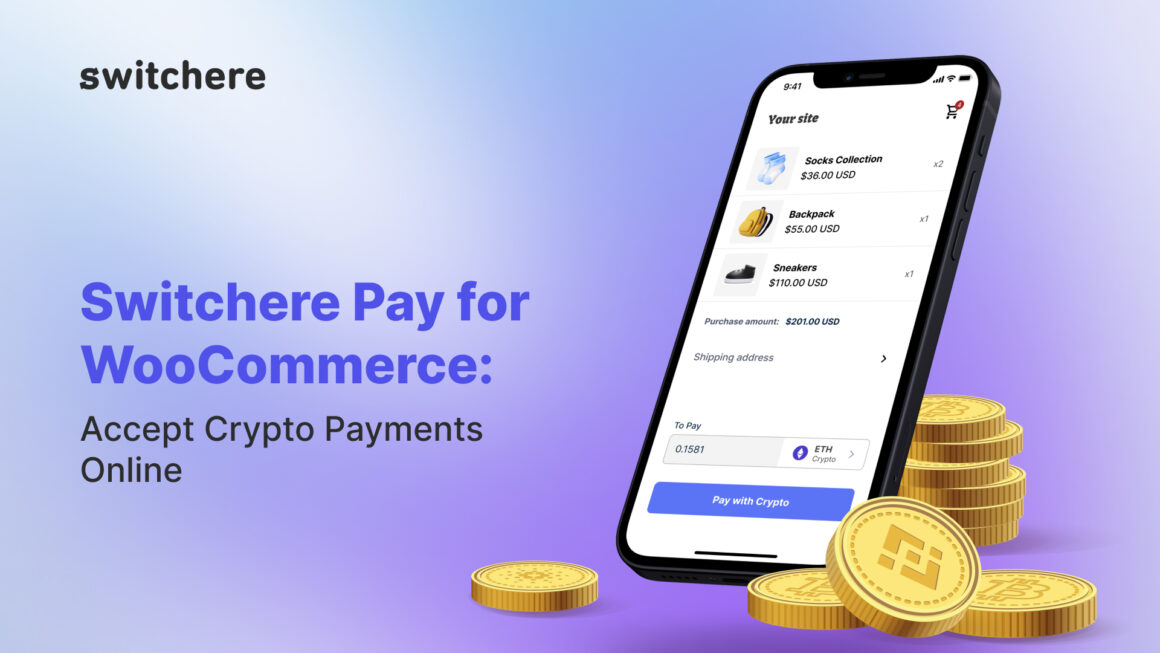
Leave a Reply