As usual, Switchere remains at the forefront of introducing new progressive payment methods for valued customers. In today’s article, we shall elaborate on EU Open Banking powered by Volt at Switchere and provide detailed instructions on how to buy all leading and popular coins and tokens using Volt open banking.
A Step-by-Step Guide to Buying Crypto with Volt Open Banking
- Log in to your user account at Switchere.
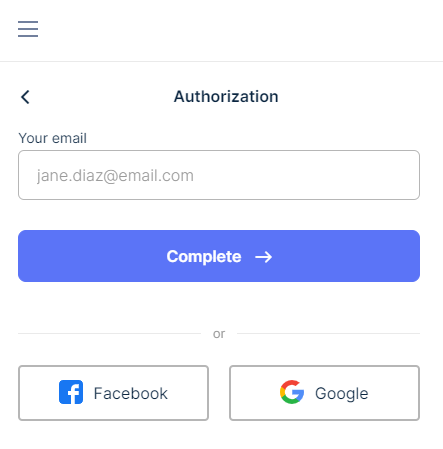
- Use the Swichere widget form to buy crypto using EU Open Banking powered by Volt.
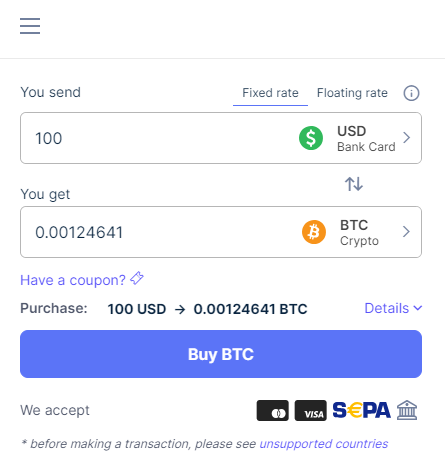
- Set the Euro (EUR) currency and select Pay By Bank (OpenBanking) in the ‘You pay’ field.
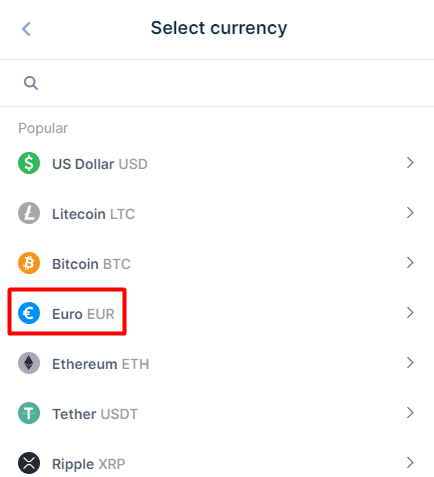
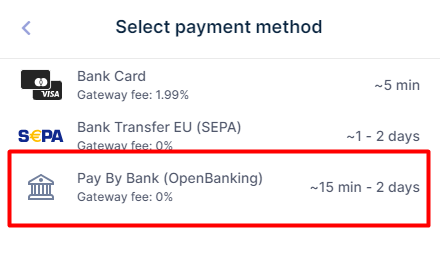
- Choose the crypto you want to buy in the ‘You get’ field.
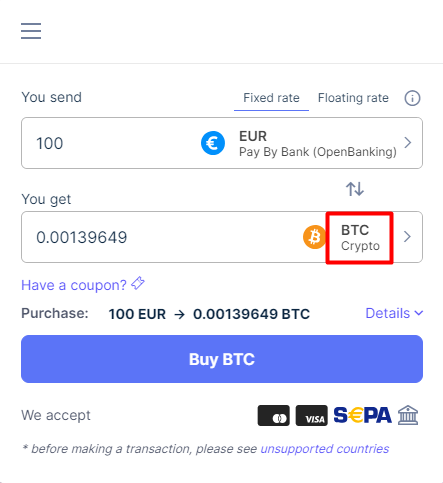
- Select the preferred exchange rate — fixed or floating.
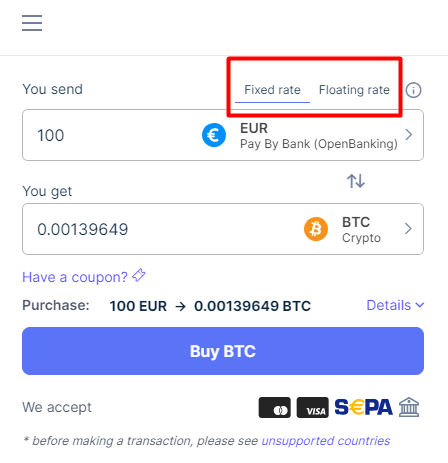
- Check the commission details and press the Buy button.
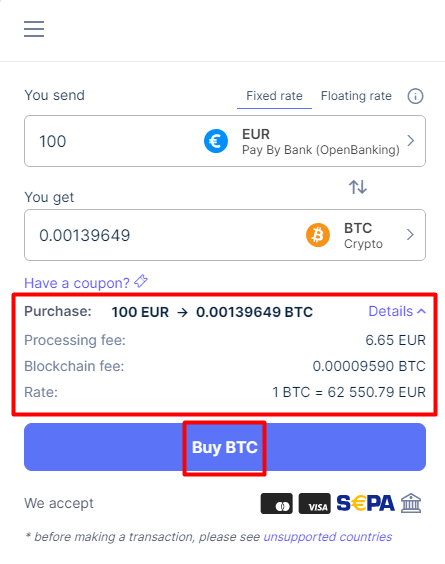
- Enter your Bitcoin wallet address to get the converted amount of crypto after making a payment.
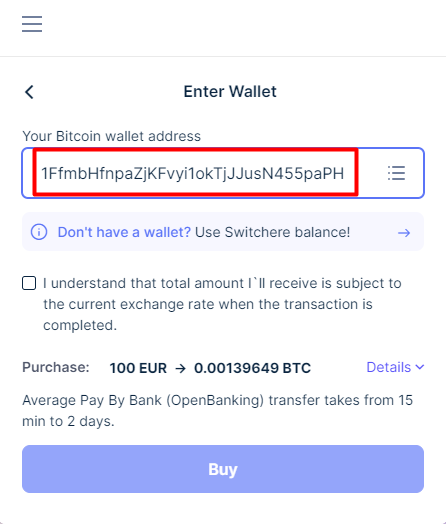
- Alternatively, you can use your Switchere balance as a recipient address.
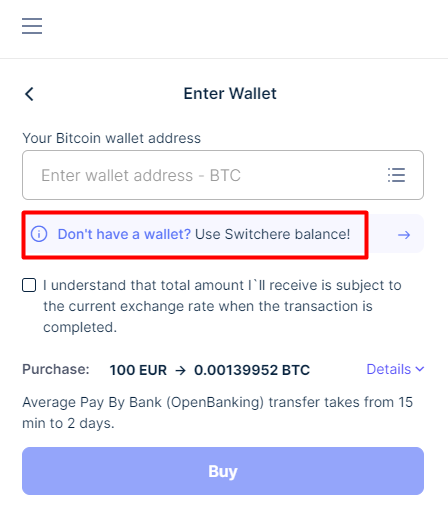
- Tick the checkbox and tap Buy to continue.
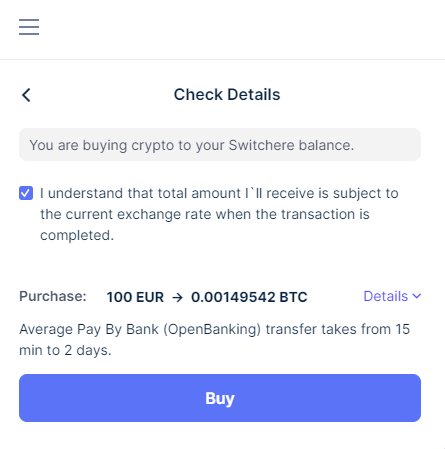
- Select the country of the bank from the dropdown menu.
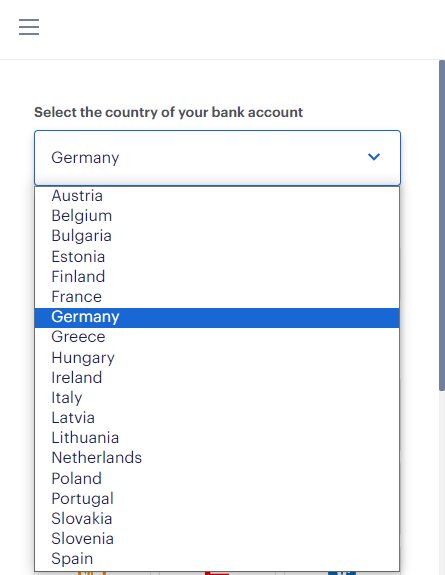
- Select the bank.
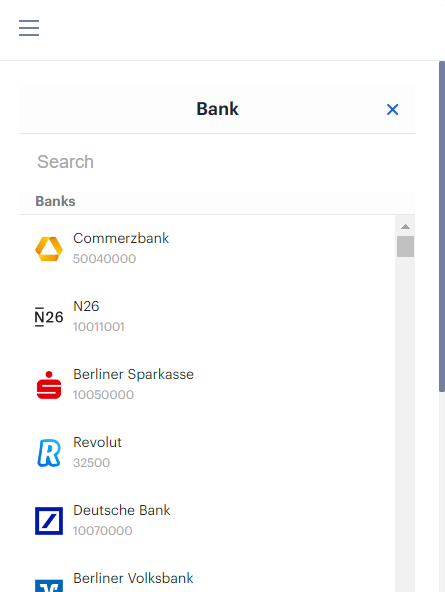
- Enter your IBAN and make a payment (scan to pay or Continue on Desktop).
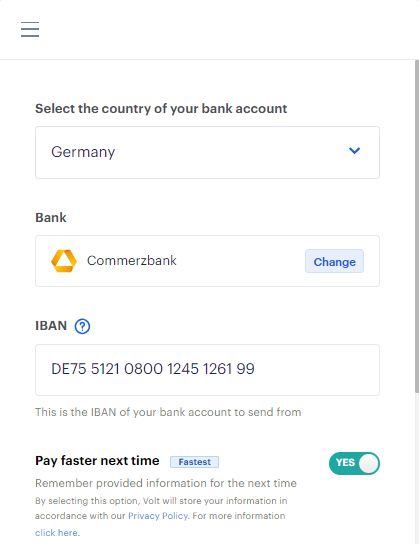
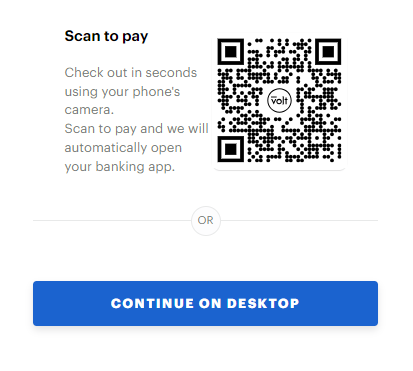
- You will be redirected to a payment page of your chosen online banking. Confirm the payment and get crypto to your wallet address (average order processing for Volt online banking may take from 15 minutes to 2 business days).
- You can track your order status in the Transaction tab of your user account dashboard at Switchere.
Volt open banking revolutionizes how you transact by integrating seamlessly with your bank, providing a secure and direct payment channel without the need for card details. This not only enhances your security but also makes the payment process more efficient and user-friendly.
