Switchere team is always working hard to provide you with the best user experience on our platform. Hence we have enabled a new feature that will save you a lot of time and make your crypto experience easier and smoother!
We know how frustrating entering your card details over and over again is, so we are presenting you the Saved Cards feature!
Fundamentally the feature allows platform users to save the bank cards they used to make payments for future purchases. You won’t have to enter your card details every time you buy crypto. The saved cards can always be managed (changed or removed).
Here is how to save cards while buying BTC with a bank card:
- Log into your user account at Switchere.
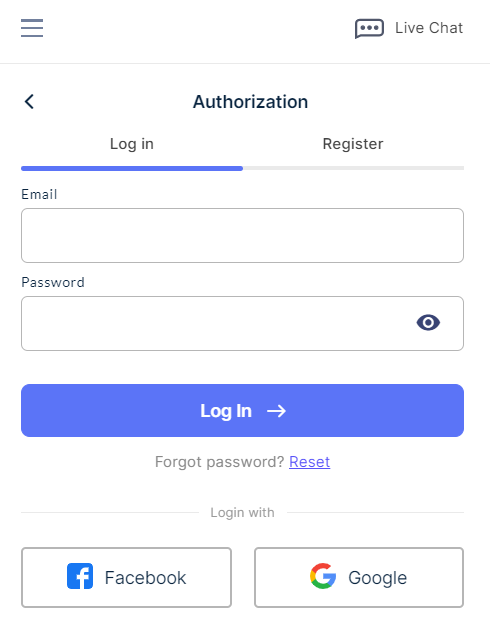
- Select the preferred exchange rate (fixed or floating), the currency pair, and the amount you want to buy. Tap the “Buy” button.
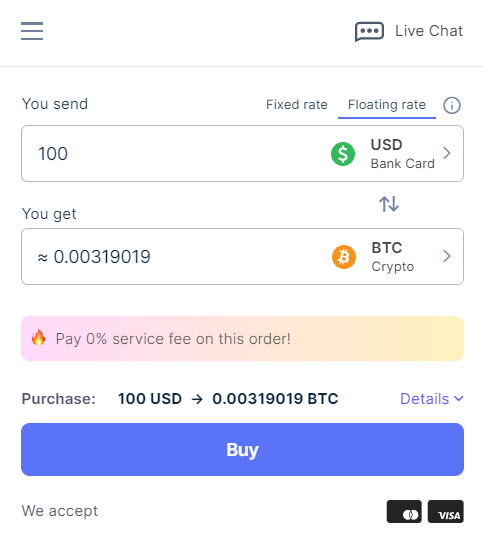
- In the “Select Card” field, choose “Use new card” from the dropdown menu and enter your crypto wallet address. Tap the “Buy” button.
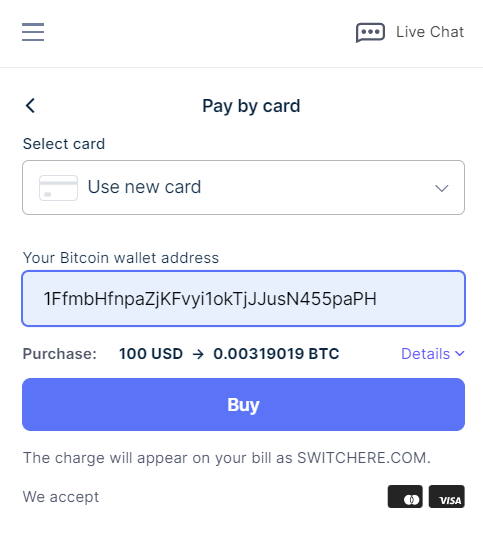
- You will be requested to enter your cardholder name (first name and last name as stated on your bank card), your card number, expiry date, and CVV code. Tick the “Save this card for future transactions” checkbox and tap the “Buy” button.
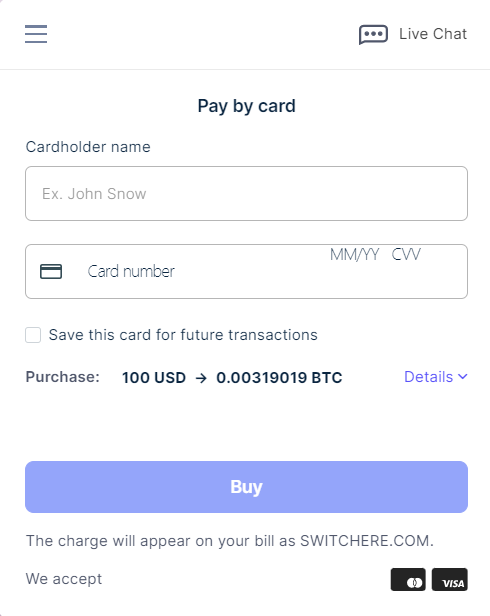
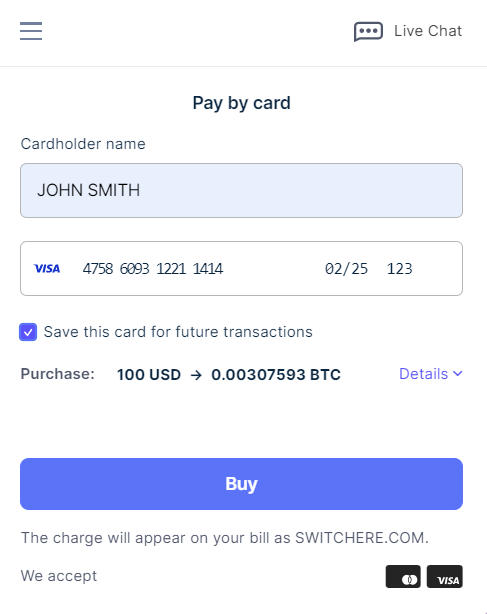
- This is it! Now when you initiate a new purchase on Switchere, you can choose the saved card for making a payment, add new cards, or delete the old ones.
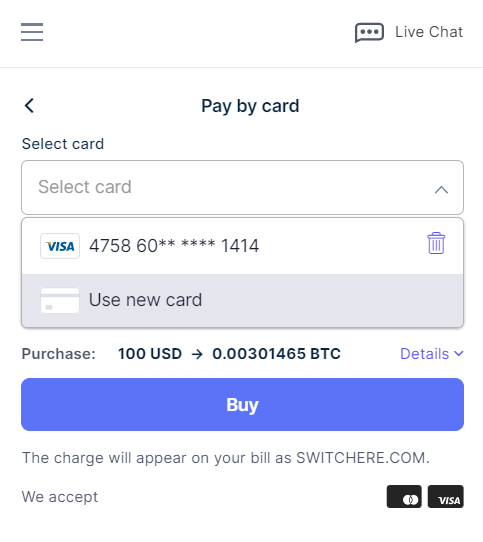
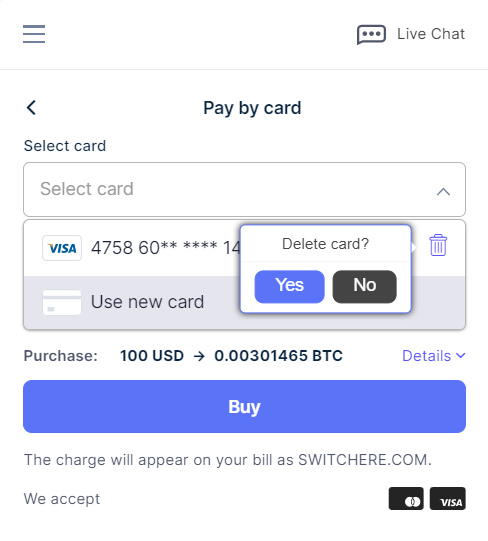
So this is how with only one click, you can make the process of crypto purchases simpler, faster, and much more enjoyable!
Stay tuned for the latest news, updates, and promos at Switchere!
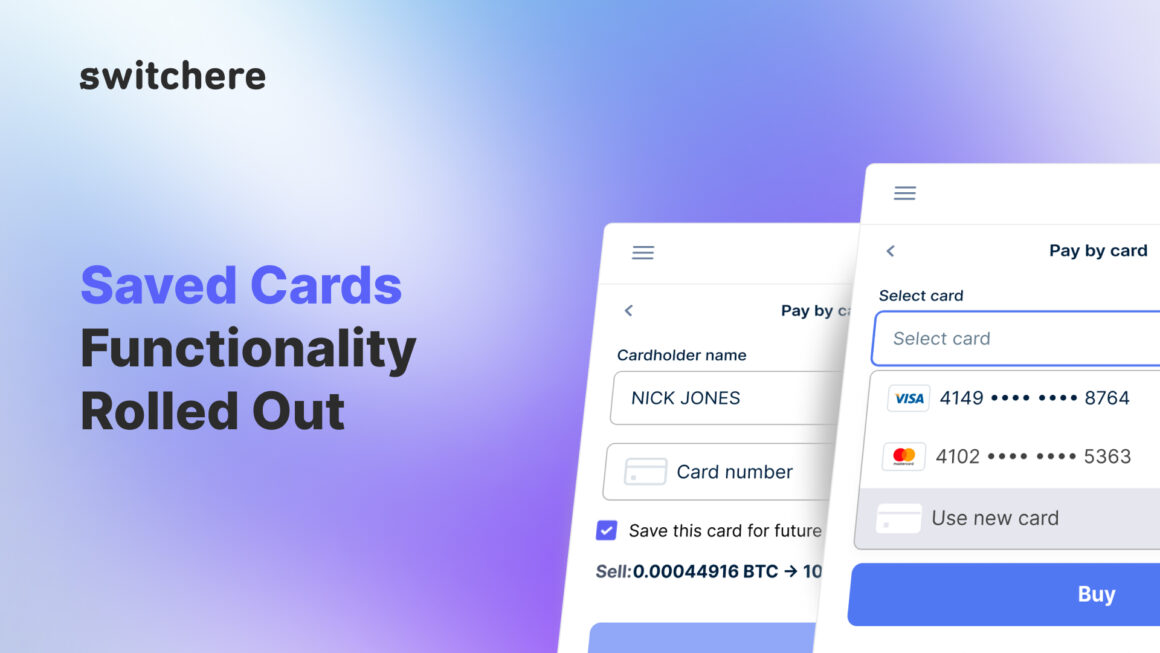
Leave a Reply